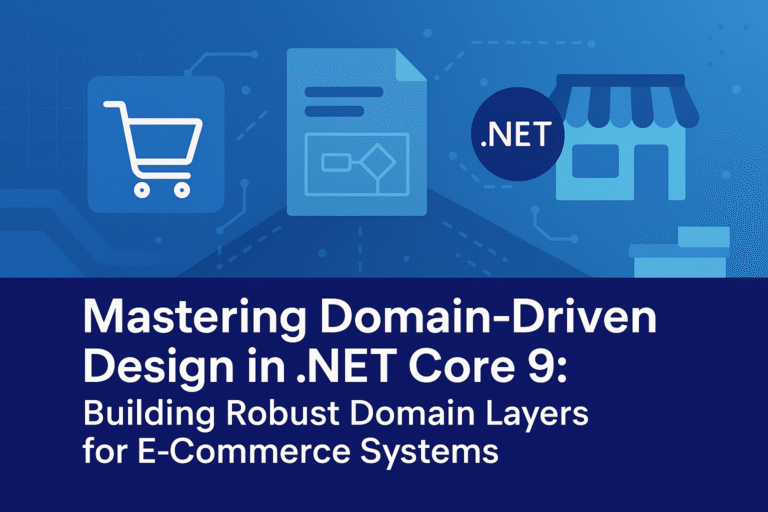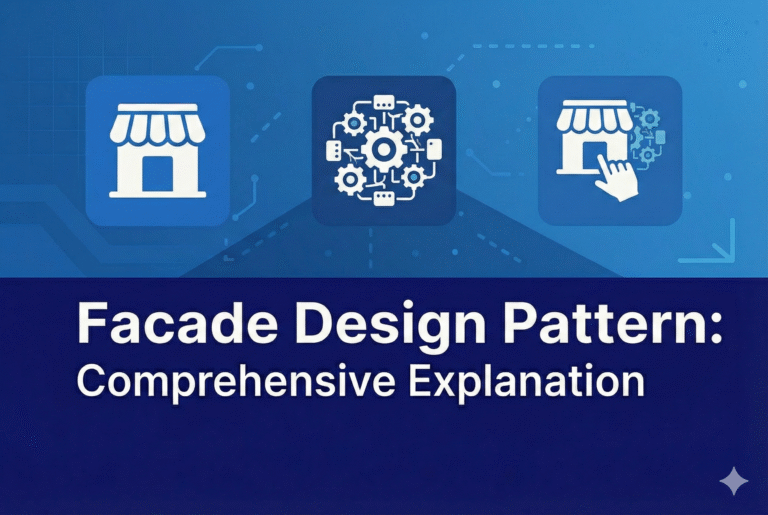Follow the below steps to Integrate BING Maps in your ASP.Net application
Step1: Create a C# ASP.NET Empty Web Application in Visual Studio 2010.
Step2: Add a Default ASP.NET page into the application.
Step3: Add a table to the page with two cells in a row. The left cell is for
Bing Maps and the right cell is for more options and a search block.
Step4: Add a Panel named pnlBingMap in the left cell. Also, it doesn’t matter
if you are using a div whose id is pnlBingMap as the panel will be rendered
as a div when the page runs anyway.
Step5: Create an option and a search block in the right cell. You can follow
the sample or even copy the code to finish this HTML coding work.
Step6: Add Bing Maps JavaScript API link to the page. The number 6.3 in the
querystring stands for the API verion. It may be changed when you are tesing
this sample. For a latest version, please refer to link:
http://www.microsoft.com/maps/developers/ <script type="text/javascript" src="http://ecn.dev.virtualearth.net/mapcontrol/mapcontrol.ashx?v=6.3" />
Step7: Create LoadMap funcion and call it when the page loads.
function LoadMap() {
map = new VEMap('pnlBingMap');
var LA = new VELatLong(34.0540, -118.2370);
map.LoadMap(LA, 12, style, false, VEMapMode.Mode2D, true, 1);
}
NOTE: VEMap is a class defined in the Bing Map API. It achieves almost all
what we need to operate the map like loading a map, changing map options or
adding new shapes and pushpins to the map.
Step8: Create the FindLoc() function and bind it to the click event of the
Submit button in the search block.
function FindLoc() {
var loc = document.getElementById("txtLocation").value;
try {
map.Find(null, loc);
} catch (e) {
alert(e.message);
}
}
Step9: Create the SetMap() function and make the Submit button in the Show a
Map block link to it.
function SetMap() {
var lat = document.getElementById("txtLatitude").value;
var lng = document.getElementById("txtLongitude").value;
if (lng == "" | lat == "") {
alert("You need to input both Latitude and Longitude first.");
return;
}
var ddlzoom = document.getElementById("ddlZoomLevel");
var zoom = ddlzoom.options[ddlzoom.selectedIndex].value;
map.SetCenter(new VELatLong(lat, lng));
map.SetMapStyle(style);
map.SetZoomLevel(zoom);
}