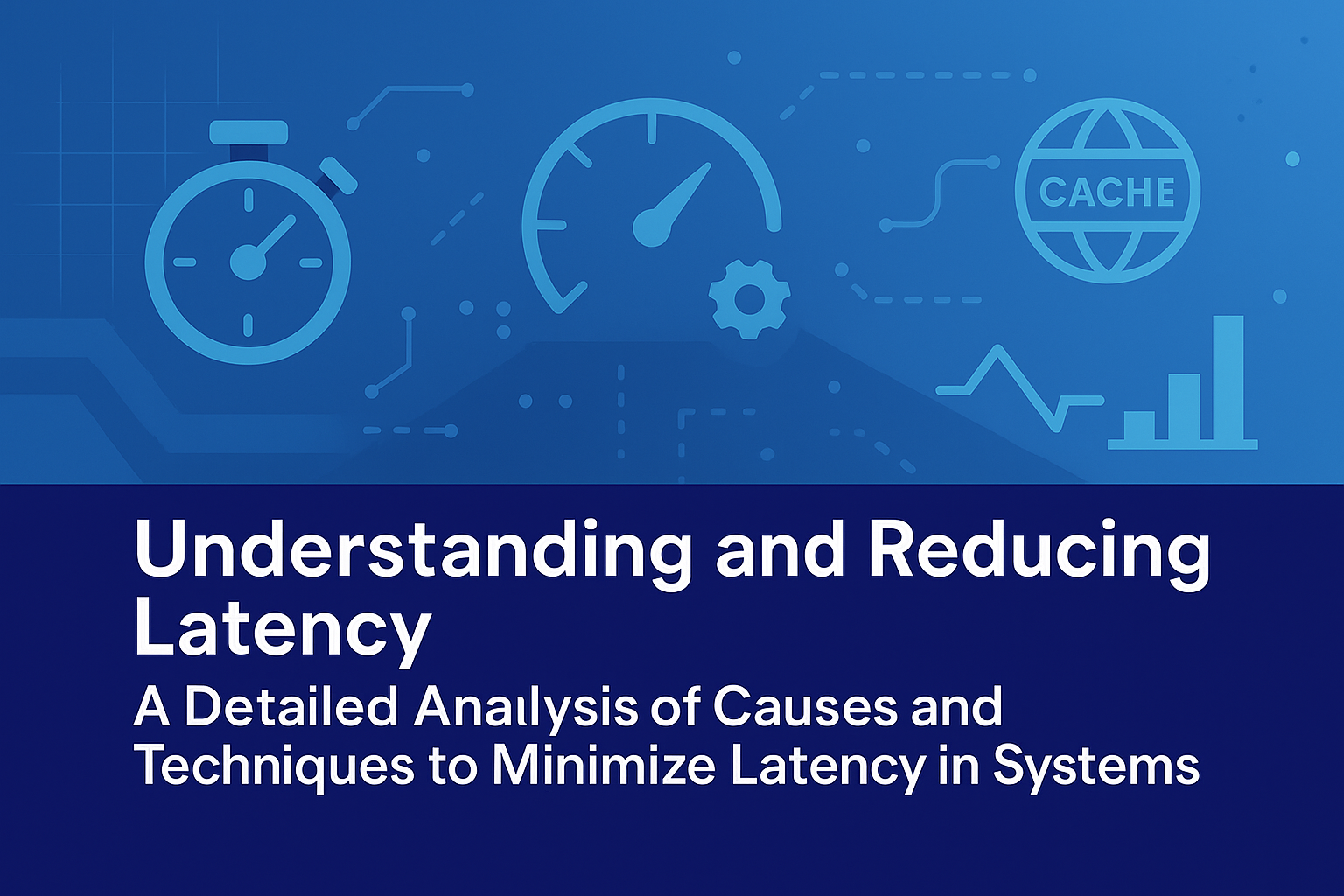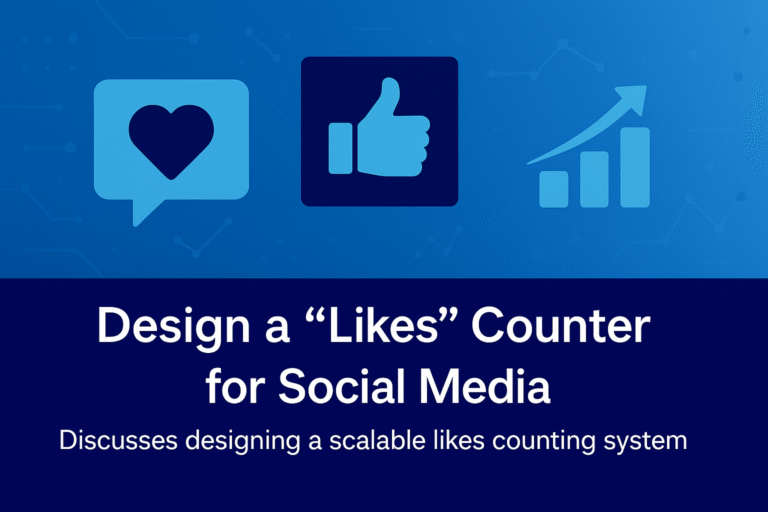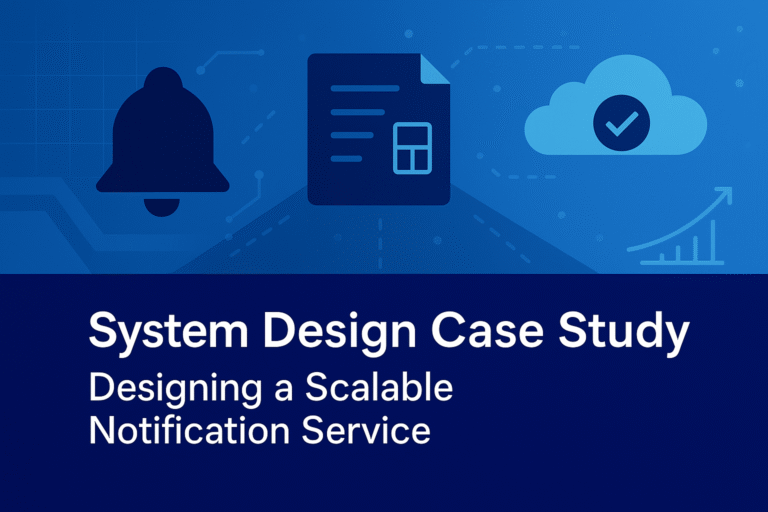Introduction
Latency, the time delay between a request and its response, is a critical performance metric in modern distributed systems, directly impacting user experience, system throughput, and scalability. High latency can degrade application performance, leading to user dissatisfaction (e.g., 100ms delay increases Amazon’s cart abandonment by 1%) or system inefficiencies (e.g., reduced throughput in microservices). This comprehensive analysis explores the causes of latency in distributed systems, focusing on network, compute, storage, and application-level factors, and provides advanced techniques to minimize latency, with a particular emphasis on Redis-based systems. It builds on prior discussions of Redis’s architecture (e.g., in-memory storage, single-threaded event loop), use cases (e.g., caching, session storage), caching strategies (e.g., Cache-Aside, Write-Back), eviction policies (e.g., LRU, LFU), and probabilistic data structures (e.g., Bloom Filters). The analysis includes real-world examples, performance metrics, trade-offs, and implementation considerations, offering actionable insights for system design professionals to optimize latency in high-performance applications.
Understanding Latency
Definition
Latency is the time taken from initiating a request to receiving its response, measured in milliseconds (ms) or microseconds (µs). In distributed systems, it comprises multiple components:
- Network Latency: Time for data to travel across networks (e.g., 10–100ms for cross-region requests).
- Compute Latency: Time for processing requests (e.g., 0.1–1ms for Redis GET).
- Storage Latency: Time for disk or memory access (e.g., 0.01ms for RAM, 10ms for SSD).
- Application Latency: Overhead from application logic, queuing, or synchronization (e.g., 1–10ms for database queries).
Key Metrics
- End-to-End Latency: Total time from client request to response (e.g., < 1ms for Redis caching, 10–50ms for database queries).
- P99 Latency: 99th percentile latency, critical for user experience (e.g., 99% of requests < 2ms).
- Throughput: Requests per second (req/s), inversely related to latency (e.g., 100,000 req/s for Redis).
- Jitter: Variability in latency, affecting predictability (e.g., < 0.1ms for Redis GET).
Causes of Latency
Latency arises from multiple sources in distributed systems, categorized as follows:
- Network-Related Causes:
- Propagation Delay: Physical distance between nodes (e.g., 50ms for US-to-EU requests at light speed, ~66% of ( c )).
- Network Congestion: Packet loss or queuing in routers (e.g., 10–100ms spikes during peak traffic).
- Serialization/Deserialization: Encoding/decoding data (e.g., 0.1–1ms for JSON).
- Protocol Overhead: TCP/IP handshakes or TLS encryption (e.g., 1–5ms for TLS 1.3 handshake).
- Cross-Region Communication: Multi-region setups increase latency (e.g., 100ms for AWS us-east-1 to eu-west-1).
- Compute-Related Causes:
- CPU Contention: Overloaded CPU or context switching (e.g., 1–10ms for multi-threaded apps).
- Slow Algorithms: Inefficient processing (e.g., O(n) operations like Redis KEYS add 10–100ms).
- Garbage Collection: Pauses in managed languages (e.g., 10–100ms in Java GC).
- Single-Threaded Bottlenecks: Redis’s event loop blocks on slow commands (e.g., 10ms for SMEMBERS).
- Storage-Related Causes:
- Disk I/O: Slow access times for HDD (100ms) or SSD (10ms) vs. RAM (0.01ms).
- Database Queries: Complex queries or indexes (e.g., 10–50ms for SQL joins).
- Persistence Overhead: Redis AOF fsync everysec adds 10% latency (0.1–0.2ms).
- Cache Misses: Fetching data from backend databases (e.g., 10–50ms for DynamoDB).
- Application-Related Causes:
- Queuing Delays: Request backlogs in high-traffic systems (e.g., 10–100ms in overloaded queues).
- Synchronization: Locks or distributed consensus (e.g., 10–100ms for ZooKeeper coordination).
- Middleware Overhead: API gateways or load balancers (e.g., 1–5ms for AWS ALB).
- Client-Side Processing: Slow client logic or rendering (e.g., 10–100ms for browser JavaScript).
Techniques to Minimize Latency
To achieve low-latency systems (< 1ms for critical operations), we can apply techniques across network, compute, storage, and application layers, with a focus on Redis-based optimizations. Each technique is analyzed with implementation details, performance impact, and real-world examples.
1. In-Memory Storage (Redis Core)
Mechanism
Store data in RAM to eliminate disk I/O latency (0.01ms for RAM vs. 10ms for SSD, 100ms for HDD). Redis’s in-memory architecture achieves < 0.5ms latency for GET/SET.
- Implementation:
- Use Redis for hot data (e.g., SET product:123 “{\”price\”: 99}”) in caching, session storage, or analytics.
- Deploy Redis Cluster with 16,384 slots, 3 replicas on AWS ElastiCache (cache.r6g.large, 16GB RAM).
- Enable AOF everysec for durability with minimal overhead (10%, ~0.1ms).
- Performance Impact:
- Latency: < 0.5ms for GET/SET, vs. 10–50ms for DynamoDB/PostgreSQL.
- Throughput: 100,000–200,000 req/s per node, scaling to 2M req/s with 10 nodes.
- Cache Hit Rate: 90–95%, reducing backend database load by 85–90%.
- Real-World Example:
- Amazon Product Caching: Redis caches product:123 with Cache-Aside, achieving < 0.5ms latency, 95% hit rate, and 90% DynamoDB load reduction.
- Implementation: Redis Cluster with allkeys-lru, monitored via CloudWatch for used_memory and cache_misses.
Advantages
- Ultra-Low Latency: < 0.5ms for in-memory operations.
- High Throughput: Supports millions of req/s.
- Scalability: Redis Cluster scales horizontally.
Limitations
- Memory Cost: RAM ($0.05/GB/month) is costlier than disk ($0.01/GB/month).
- Volatility: Data loss on crash without AOF/RDB (e.g., 1s loss with everysec).
- Capacity Limits: Constrained by RAM (e.g., 16GB node limits data size).
Implementation Considerations
- Data Selection: Cache hot data (top 1%) to maximize hit rate (90–95%).
- Persistence: Use AOF everysec for critical data, RDB for non-critical.
- Monitoring: Track latency (< 0.5ms), hit rate (> 90%), and memory usage with Prometheus/Grafana.
- Security: Encrypt data with AES-256, use TLS 1.3, restrict commands via Redis ACLs.
2. Efficient Data Structures (Redis Optimization)
Mechanism
Use Redis’s optimized data structures (e.g., Hash Tables, Sorted Sets, Bitmaps) to minimize computational latency with O(1) or O(log n) operations.
- Implementation:
- Strings/Hashes: O(1) for caching/session storage (e.g., HSET session:abc123 user_id 456, < 0.5ms).
- Sorted Sets: O(log n) for leaderboards (e.g., ZADD leaderboard 1000 user123, < 0.5ms).
- Bitmaps/HyperLogLog: Compact analytics (e.g., SETBIT user_active:2025-10-14 123 1, 1 bit/user, < 0.5ms).
- Avoid slow commands (e.g., KEYS, O(n), 10–100ms) with SCAN (O(1) per iteration).
- Use Lua scripts for atomic operations (e.g., EVAL to update session and TTL, 1–2ms).
- Performance Impact:
- Latency: < 0.5ms for O(1) operations, < 1ms for O(log n).
- Throughput: 100,000–200,000 operations/s per node.
- Memory Efficiency: Bitmaps (1 bit/user), HyperLogLog (12KB/key) save 90% memory vs. Sets.
- Real-World Example:
- Twitter Analytics: Uses Bitmaps for user actions (SETBIT likes:2025-10-14 123 1), HyperLogLog for unique views (PFADD tweet_views:789 user123), achieving < 0.5ms latency, 90% Cassandra load reduction.
- Implementation: Redis Cluster with allkeys-lfu, AOF everysec, monitored via Prometheus for used_memory and pfcount.
Advantages
- Low Latency: O(1)/O(log n) operations minimize compute time.
- Memory Efficiency: Compact structures reduce footprint (e.g., 125MB for 1B users with Bitmaps).
- Versatility: Supports caching, analytics, leaderboards, and queues.
Limitations
- Complex Operations: O(n log n) for commands like ZINTERSTORE (10–100ms).
- Memory Overhead: Sorted Sets use 10% more memory than Strings.
- Learning Curve: Requires structure-specific command optimization.
Implementation Considerations
- Structure Selection: Use Hashes for sessions, Sorted Sets for rankings, Bitmaps for analytics.
- Optimization: Replace KEYS with SCAN, use Lua for atomicity.
- Monitoring: Track command latency (INFO COMMANDSTATS) and memory usage with Grafana.
- Security: Restrict commands (e.g., HSET, ZADD) via Redis ACLs.
3. Caching Strategies (Redis Integration)
Mechanism
Implement caching strategies (e.g., Cache-Aside, Write-Back, Write-Through) to reduce backend database latency (10–50ms) by serving hot data from Redis (< 0.5ms).
- Implementation:
- Cache-Aside: Application checks Redis (GET product:123), fetches from DynamoDB on miss, caches result (SET product:123). Used for product caching (e.g., Amazon).
- Write-Through: Writes to Redis and database synchronously (e.g., SET session:abc123, DynamoDB write). Used for session storage (e.g., PayPal).
- Write-Back: Writes to Redis, asynchronously persists to database via Kafka. Used for analytics (e.g., Twitter).
- Write-Around: Bypasses cache for write-heavy data, caching only reads (e.g., Uber geospatial data).
- Use Bloom Filters (RedisBloom) to reduce cache misses (BF.EXISTS cache_filter product:123, < 0.5ms).
- Performance Impact:
- Latency: < 0.5ms for cache hits, 10–50ms for misses.
- Cache Hit Rate: 90–95%, reducing database load by 85–90%.
- Throughput: 200,000 req/s per node, scaling to 2M req/s with Redis Cluster.
- Bloom Filter: Reduces miss queries by 80%, saving 10–50ms per miss.
- Real-World Example:
- Amazon Product Pages: Cache-Aside with Bloom filter (BF.EXISTS cache_filter product:123) reduces DynamoDB queries, achieving < 0.5ms latency, 95% hit rate, 90% load reduction.
- Implementation: Redis Cluster with allkeys-lru, RedisBloom, monitored via CloudWatch for cache_misses and used_memory.
Advantages
- Low Latency: Cache hits reduce response time by 90% (0.5ms vs. 10ms).
- Database Offload: Reduces backend load, lowering costs ($0.25/GB/month for DynamoDB vs. $0.05/GB/month for Redis).
- Scalability: Redis Cluster supports millions of req/s.
Limitations
- Stale Data: Cache-Aside risks 10–100ms lag, mitigated by invalidation via Kafka.
- Miss Penalty: 10–50ms for database fetches on misses.
- Bloom Filter Overhead: Adds < 0.5ms for BF.EXISTS, 1% false positives.
Implementation Considerations
- Strategy Selection: Use Cache-Aside for flexibility, Write-Through for consistency, Write-Back for throughput.
- Bloom Filters: Size for 1% false positive rate (9.6M bits for 1M keys, ( k = 7 )).
- Monitoring: Track hit rate (> 90%), miss latency (10–50ms), and BF.EXISTS performance with Prometheus.
- Security: Encrypt cache data, restrict commands via Redis ACLs.
4. Network Optimization
Mechanism
Minimize network latency by optimizing protocols, reducing round-trips, and leveraging locality.
- Implementation:
- Pipelining: Batch Redis commands (e.g., multiple GET/SET in one RTT, reducing latency by 90%, ~0.1ms/command).
- TLS Optimization: Use TLS 1.3 with session resumption to reduce handshake latency (1ms vs. 5ms for TLS 1.2).
- CDN Usage: Cache static content at edge locations (e.g., Cloudflare, < 10ms latency).
- Geo-Distributed Redis: Deploy Redis nodes in multiple regions (e.g., AWS us-east-1, eu-west-1) to reduce propagation delay (10ms vs. 100ms).
- Connection Pooling: Reuse TCP connections to avoid handshake overhead (1–5ms).
- Performance Impact:
- Latency: < 0.1ms/command with pipelining, < 10ms with CDN, < 10ms with geo-distributed nodes.
- Throughput: 200,000 req/s per node, scaling to 2M req/s with Redis Cluster.
- Network Load Reduction: CDN reduces origin server load by 80%.
- Real-World Example:
- Netflix Streaming: Uses Redis pipelining for metadata caching (GET batch), Cloudflare CDN for static assets, achieving < 0.5ms Redis latency, < 10ms CDN latency.
- Implementation: Redis Cluster with TLS 1.3, monitored via CloudWatch for RTT and throughput.
Advantages
- Reduced RTT: Pipelining cuts latency by 90%.
- Scalability: Geo-distributed nodes handle global traffic.
- Cost Efficiency: CDN offloads origin servers, reducing bandwidth costs.
Limitations
- Complexity: Geo-distributed setups add replication lag (10–100ms).
- Overhead: TLS 1.3 adds 1ms handshake latency without resumption.
- Pipelining Limits: Large pipelines may stress Redis’s event loop.
Implementation Considerations
- Pipelining: Batch commands for high-throughput clients (e.g., 100 GET in one RTT).
- Geo-Distribution: Use AWS Global Accelerator or Redis Cluster replication for low-latency regions.
- Monitoring: Track RTT, connection count, and pipeline latency with Prometheus.
- Security: Use TLS 1.3 with session resumption, secure CDN origins.
5. Load Balancing and Scalability
Mechanism
Distribute traffic across nodes to prevent bottlenecks and scale horizontally, reducing queuing latency.
- Implementation:
- Redis Cluster: Shards data across 16,384 slots, 3 replicas, scaling to 100+ nodes (2M req/s).
- Load Balancers: Use AWS ALB or NGINX to distribute requests, minimizing queuing delays (< 1ms).
- Auto-Scaling: Dynamically add Redis nodes based on load (e.g., CPU > 80%).
- Consistent Hashing: Minimizes cache misses during node addition/removal (e.g., 5% miss rate increase).
- Performance Impact:
- Latency: < 0.5ms for Redis operations, < 1ms for ALB routing.
- Throughput: Scales from 100,000 req/s (1 node) to 2M req/s (10 nodes).
- Queuing Delay Reduction: Load balancing reduces wait time by 90% (1ms vs. 10ms).
- Real-World Example:
- Uber Ride Requests: Redis Cluster with ALB distributes GEOADD/GEORADIUS for driver tracking, achieving < 0.5ms latency, 1M req/s.
- Implementation: 10-node Redis Cluster, AWS ALB, monitored via CloudWatch for slot distribution and latency.
Advantages
- Low Latency: Load balancing minimizes queuing delays.
- Scalability: Redis Cluster supports millions of req/s.
- High Availability: Replicas ensure 99.99% uptime with < 5s failover.
Limitations
- Complexity: Cluster management adds 10–15% DevOps effort.
- Replication Lag: 10–100ms in geo-distributed setups.
- Miss Overhead: Node addition causes temporary misses (5–10%).
Implementation Considerations
- Cluster Setup: Use 16,384 slots, 3 replicas, and consistent hashing.
- Load Balancer: Configure ALB with sticky sessions for Redis connections.
- Monitoring: Track slot distribution, replication lag (< 100ms), and ALB latency with Prometheus.
- Security: Use VPC security groups, restrict load balancer access.
6. Asynchronous Processing
Mechanism
Offload heavy tasks to asynchronous workers or queues to reduce request latency, leveraging Redis Lists or Streams.
- Implementation:
- Redis Lists: Use LPUSH/BRPOP for task queues (e.g., LPUSH task_queue “{\”id\”: 123}”, < 0.5ms).
- Redis Streams: Use XADD/XREADGROUP for complex workflows with consumer groups (e.g., XADD task_queue * task “{\”id\”: 123}”, < 1ms).
- Write-Back: Asynchronously persist tasks to Cassandra via Kafka, reducing write latency.
- Workers: Process tasks from Redis queues, offloading compute (e.g., 10–100ms for analytics).
- Performance Impact:
- Latency: < 0.5ms for queue operations, 10–100ms for async persistence.
- Throughput: 200,000 tasks/s per node, scaling to 2M tasks/s with 10 nodes.
- Database Load Reduction: Reduces Cassandra write load by 90%.
- Real-World Example:
- Uber Task Queues: Redis Streams (XADD ride_queue * task “{\”driver\”: 123}”) for ride assignments, Write-Back to Cassandra, achieving < 0.5ms queue latency, 1M tasks/s.
- Implementation: Redis Cluster with AOF everysec, monitored via CloudWatch for xlen and throughput.
Advantages
- Low Latency: Queue operations are < 0.5ms, offloading heavy tasks.
- Scalability: Handles millions of tasks/s with Redis Cluster.
- Reliability: AOF and Kafka ensure durability.
Limitations
- Eventual Consistency: Write-Back introduces 10–100ms lag.
- Complexity: Requires worker and Kafka integration.
- Overhead: AOF everysec adds 10% latency.
Implementation Considerations
- Queue Selection: Use Lists for simple FIFO, Streams for consumer groups.
- Persistence: Use Write-Back with Kafka for async durability.
- Monitoring: Track queue length (LLEN, XLEN) and processing latency with Prometheus.
- Security: Encrypt tasks, restrict queue commands via Redis ACLs.
7. Probabilistic Data Structures (Bloom Filters)
Mechanism
Use Bloom Filters to reduce latency by filtering unnecessary queries (e.g., cache misses, duplicates), leveraging RedisBloom for O(1) operations.
- Implementation:
- Cache Miss Reduction: Check BF.EXISTS cache_filter product:123 before Redis GET (< 0.5ms), reducing DynamoDB queries (10–50ms).
- Duplicate Detection: Use BF.EXISTS analytics_filter user123 for analytics, avoiding duplicate processing.
- Configuration: BF.RESERVE filter 9600000 0.01 for 1M keys, 1% false positive rate, ( k = 7 ), 1.2MB memory.
- Integration: Combine with Cache-Aside for caching, Write-Back for analytics.
- Performance Impact:
- Latency: < 0.5ms for BF.EXISTS, reducing miss latency by 80%.
- Throughput: 200,000 checks/s per node, scaling to 2M checks/s.
- Database Load Reduction: Reduces backend queries by 80–90%.
- Real-World Example:
- Twitter Analytics: Bloom filter (BF.EXISTS analytics_filter user123) filters duplicate events, HyperLogLog for unique counts, achieving < 0.5ms latency, 90% Cassandra load reduction.
- Implementation: Redis Cluster with RedisBloom, AOF everysec, monitored via Prometheus for false positives and used_memory.
Advantages
- Low Latency: < 0.5ms for membership checks.
- Memory Efficiency: 1.2MB for 1M keys vs. 1GB for full storage.
- Database Offload: Reduces backend load by 80–90%.
Limitations
- False Positives: 1% rate may trigger unnecessary queries.
- No Deletion: Standard Bloom Filters require rebuilding (use Counting Bloom Filters).
- Overhead: Adds < 0.5ms for checks.
Implementation Considerations
- Filter Sizing: Use ( m = 9.6M ) bits, ( k = 7 ) for 1% false positive rate.
- Persistence: Use AOF everysec, Counting Bloom Filters for dynamic datasets.
- Monitoring: Track false positive rate and BF.EXISTS latency with Prometheus.
- Security: Restrict BF commands via Redis ACLs.
Integration with Prior Concepts
These techniques align with prior discussions:
- Redis Architecture:
- In-Memory Storage: Reduces latency to < 0.5ms for caching, session storage, and analytics.
- Single-Threaded Event Loop: Minimizes compute overhead, but requires avoiding slow commands (e.g., KEYS).
- Redis Cluster: Scales to 2M req/s, reducing queuing latency.
- Efficient I/O: Pipelining and RESP cut RTT by 90%.
- Redis Use Cases:
- Session Storage: Cache-Aside and Write-Through reduce latency to < 0.5ms (e.g., Amazon sessions).
- Real-Time Analytics: Bitmaps and Write-Back achieve < 0.5ms for metrics (e.g., Twitter).
- Caching: Cache-Aside with Bloom Filters minimizes miss latency (e.g., Amazon products).
- Message Queues: Streams reduce queue latency to < 0.5ms (e.g., Uber tasks).
- Caching Strategies:
- Cache-Aside: Reduces database latency (10–50ms to 0.5ms) for caching.
- Write-Through: Ensures consistency for sessions, leaderboards (2–5ms overhead).
- Write-Back: Optimizes analytics, queues for throughput (10–100ms lag).
- Write-Around: Minimizes cache pollution for geospatial data.
- Eviction Policies:
- LRU/LFU: Optimizes memory for caching, analytics (90–95% hit rate).
- TTL: Reduces latency by auto-evicting expired sessions.
- Bloom Filters: Reduce cache miss and duplicate processing latency by 80%, integrating with Cache-Aside and Write-Back.
- Polyglot Persistence: Combines Redis with DynamoDB, Cassandra, and Kafka for low-latency caching and async persistence.
Comparative Analysis
| Technique | Latency Reduction | Throughput | Database Load Reduction | Example | Limitations |
|---|---|---|---|---|---|
| In-Memory Storage | < 0.5ms (vs. 10–50ms) | 200,000 req/s/node | 85–90% | Amazon caching | Memory cost, volatility |
| Efficient Data Structures | < 0.5ms for O(1)/O(log n) | 200,000 operations/s | 90% | Twitter analytics | Complex operations (O(n log n)) |
| Caching Strategies | < 0.5ms for hits | 200,000 req/s | 85–90% | Amazon products | Stale data, miss penalty |
| Network Optimization | < 0.1ms/command (pipelining) | 200,000 req/s | 80% (CDN) | Netflix streaming | Geo-replication lag |
| Load Balancing | < 0.5ms (queuing) | 2M req/s (10 nodes) | N/A | Uber requests | Cluster complexity |
| Asynchronous Processing | < 0.5ms (queue operations) | 200,000 tasks/s | 90% | Uber tasks | Eventual consistency |
| Bloom Filters | < 0.5ms (miss checks) | 200,000 checks/s | 80–90% | Twitter analytics | False positives (1%) |
Trade-Offs and Strategic Considerations
- Latency vs. Cost:
- Trade-Off: In-memory storage (Redis) achieves < 0.5ms latency but increases RAM costs ($0.05/GB/month).
- Decision: Cache hot data (top 1%) to balance costs, use CDNs for static assets.
- Interview Strategy: Justify Redis for Amazon caching, highlight cost-benefit analysis.
- Consistency vs. Latency:
- Trade-Off: Write-Through ensures consistency but adds 2–5ms latency. Write-Back and Write-Around optimize latency but risk 10–100ms lag or read misses.
- Decision: Use Write-Through for sessions, Write-Back for analytics, Write-Around for geospatial data.
- Interview Strategy: Propose Write-Through for PayPal, Write-Back for Twitter.
- Scalability vs. Complexity:
- Trade-Off: Redis Cluster scales to 2M req/s but adds 10–15% DevOps effort for slot management and failover.
- Decision: Use managed ElastiCache for simplicity in caching and analytics.
- Interview Strategy: Highlight Redis Cluster for Uber’s geospatial scaling.
- Accuracy vs. Latency:
- Trade-Off: Bloom Filters reduce miss latency by 80% but introduce 1% false positives.
- Decision: Use 1% false positive rate for caching, 0.1% for critical filtering (e.g., DDoS).
- Interview Strategy: Propose Bloom Filters for Amazon caching, Counting Bloom Filters for Cloudflare.
- Durability vs. Latency:
- Trade-Off: AOF everysec adds 10% latency (0.1ms) for durability, always doubles latency (2ms).
- Decision: Use AOF everysec for sessions, RDB for caching.
- Interview Strategy: Justify AOF for PayPal’s sessions, RDB for Netflix’s caching.
Advanced Implementation Considerations
- Deployment:
- Use AWS ElastiCache or Kubernetes-hosted Redis Cluster with 16GB RAM nodes (cache.r6g.large).
- Configure 16,384 slots, 3 replicas for high availability.
- Configuration:
- Caching: allkeys-lru or allkeys-lfu, Cache-Aside/Write-Through, Bloom Filters (BF.RESERVE).
- Session Storage: SETEX with 300–3600s TTL, volatile-lru, Write-Through.
- Analytics: Bitmaps/HyperLogLog with allkeys-lfu, Write-Back.
- Queues: Lists/Streams with Write-Back, AOF everysec.
- Performance Optimization:
- Cache hot data (top 1%) for 90–95% hit rate.
- Use pipelining for batch operations (e.g., GET/SET, BF.MEXISTS), reducing RTT by 90%.
- Avoid slow commands (KEYS, SMEMBERS) with SCAN or Lua scripts.
- Size Bloom Filters for 1% false positive rate (9.6M bits for 1M keys).
- Monitoring:
- Track latency (< 0.5ms), hit rate (> 90%), memory usage (used_memory), and sync lag (< 100ms) with Prometheus/Grafana.
- Use SLOWLOG for commands > 1ms, INFO COMMANDSTATS for performance.
- Monitor Bloom Filter false positives and queue lengths (LLEN, XLEN).
- Security:
- Encrypt data with AES-256, use TLS 1.3 with session resumption.
- Implement Redis ACLs to restrict commands (e.g., GET, SET, BF.EXISTS).
- Use VPC security groups and RBAC for access control.
- Testing:
- Stress-test with redis-benchmark for 2M req/s.
- Validate failover (< 5s) with Chaos Monkey.
- Test Bloom Filter false positives with 1M queries, AOF recovery with < 1s loss.
Discussing in System Design Interviews
- Clarify Requirements:
- Ask: “What’s the target latency (< 1ms)? What’s the traffic volume (10M req/day)? Is consistency or throughput critical?”
- Example: Confirm 10M requests/day for Amazon caching, < 1ms latency.
- Propose Techniques:
- In-Memory Storage: “Use Redis for < 0.5ms caching latency in Amazon.”
- Data Structures: “Use Hashes for sessions, Bitmaps for Twitter analytics.”
- Caching Strategies: “Use Cache-Aside with Bloom Filters for Amazon products.”
- Network Optimization: “Use pipelining and CDN for Netflix streaming.”
- Load Balancing: “Use Redis Cluster with ALB for Uber requests.”
- Async Processing: “Use Streams for Uber task queues.”
- Bloom Filters: “Use RedisBloom to reduce cache misses for Amazon.”
- Example: “For Amazon, implement Cache-Aside with Redis Cluster, Bloom Filters, and pipelining.”
- Address Trade-Offs:
- Explain: “In-memory storage cuts latency but increases cost. Write-Through ensures consistency but adds 2–5ms. Bloom Filters reduce misses but add 1% false positives.”
- Example: “Use Write-Through for PayPal sessions, Write-Back for Twitter analytics.”
- Optimize and Monitor:
- Propose: “Set 300s TTL for sessions, use LFU for analytics, monitor latency and hit rate with Prometheus.”
- Example: “Track cache_misses and BF.EXISTS latency for Amazon caching.”
- Handle Edge Cases:
- Discuss: “Mitigate volatility with AOF everysec, handle misses with Bloom Filters, ensure scalability with Redis Cluster.”
- Example: “For Uber, use Write-Around with Bloom Filters to reduce geospatial query latency.”
- Iterate Based on Feedback:
- Adapt: “If consistency is critical, use Write-Through. If scale is needed, add Redis nodes.”
- Example: “For Netflix, use CDN and pipelining for global low latency.”
Conclusion
Reducing latency in distributed systems requires addressing network, compute, storage, and application bottlenecks through techniques like in-memory storage, efficient data structures, caching strategies, network optimization, load balancing, asynchronous processing, and probabilistic data structures like Bloom Filters. Redis’s architecture—leveraging in-memory storage, single-threaded event loops, and Redis Cluster—enables sub-millisecond latency (< 0.5ms) and high throughput (2M req/s), as demonstrated in real-world examples like Amazon’s caching, Twitter’s analytics, and Uber’s task queues. Integration with caching strategies (e.g., Cache-Aside, Write-Back), eviction policies (e.g., LRU, LFU), and polyglot persistence (e.g., DynamoDB, Cassandra, Kafka) enhances performance. Trade-offs like cost, consistency, and complexity guide strategic choices, ensuring low-latency, scalable systems for modern applications.