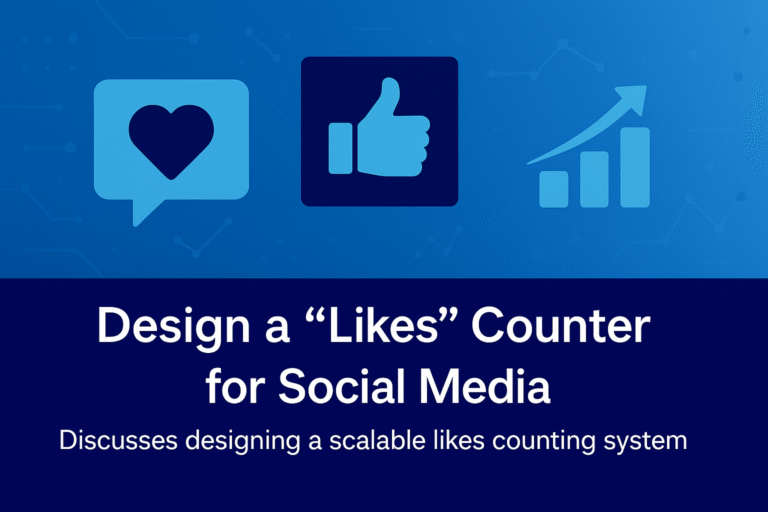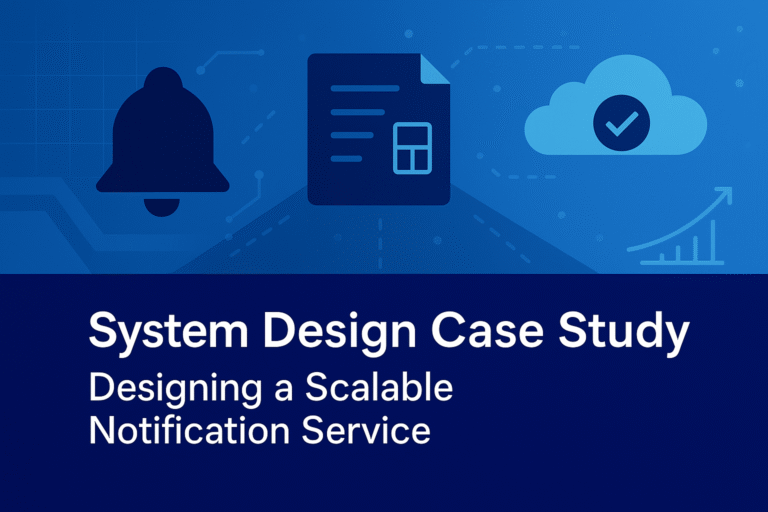Concept Explanation
The Domain Name System (DNS) is a hierarchical, distributed naming system that serves as a critical infrastructure component of the internet, facilitating the translation of human-readable domain names (e.g., www.example.com) into machine-readable Internet Protocol (IP) addresses (e.g., 192.0.2.1). As of 04:18 PM IST on Friday, September 26, 2025, DNS remains the backbone of internet navigation, enabling seamless access to websites, email services, and other networked resources by abstracting the complexity of numerical addresses. Its primary role is to provide a scalable, fault-tolerant, and efficient resolution mechanism, supporting billions of daily queries across a global network of servers.
DNS operates through a client-server model, where a resolver (typically embedded in an operating system or browser) queries the system to resolve domain names. The process involves multiple layers of servers—recursive resolvers, root servers, top-level domain (TLD) servers, and authoritative name servers—each playing a specialized role. This distributed architecture enhances reliability by eliminating a single point of failure and supports scalability through caching and load balancing. The system also incorporates security mechanisms, such as DNSSEC (Domain Name System Security Extensions), to mitigate threats like cache poisoning and man-in-the-middle attacks.
Understanding DNS requires grasping its hierarchical structure, query resolution process, record types, and operational considerations such as latency, redundancy, and caching. This detailed explanation breaks down these elements, providing insights into how DNS functions in practice, its design trade-offs, and its integration with modern internet protocols, making it relevant for system design interviews or network engineering contexts.
Detailed Mechanism of DNS Operation
Hierarchical Structure
DNS is organized as an inverted tree, with the root at the top (represented by a dot, “.”), followed by TLDs (e.g., .com, .org, .in), and domain levels (e.g., example.com, sub.example.com). Each level is managed by authoritative servers that store resource records (RRs) mapping domain names to IP addresses or other data.
- Root Servers: There are 13 logical root server clusters (labeled A-M), operated by organizations like ICANN and Verisign, distributed globally with anycast routing for redundancy. They provide referrals to TLD servers.
- TLD Servers: Managed by registries (e.g., Verisign for .com), these servers handle specific TLD zones and direct queries to authoritative servers for second-level domains.
- Authoritative Name Servers: Owned by domain registrants (e.g., the entity hosting example.com), these servers contain the definitive records for a domain, such as A (IPv4 address) or AAAA (IPv6 address) records.
Query Resolution Process
The DNS resolution process follows a recursive or iterative approach, depending on the resolver’s configuration:
- User Request: A user enters www.example.com in a browser, triggering the operating system’s resolver (e.g., stub resolver) to initiate a query.
- Recursive Resolver: The local resolver (e.g., ISP’s DNS server, 8.8.8.8 for Google DNS) takes the query. If the answer is cached, it responds immediately; otherwise, it begins recursion.
- Root Server Query: The resolver queries a root server, which returns a referral to the .com TLD server.
- TLD Server Query: The resolver queries the .com TLD server, receiving a referral to the authoritative server for example.com.
- Authoritative Server Query: The resolver requests the IP for www.example.com, receiving an A record (e.g., 192.0.2.1).
- Response: The resolver caches the result (with a TTL, e.g., 3600 seconds) and returns the IP to the client. The browser then connects to the IP.
This process typically takes 20-120 milliseconds, depending on network latency and cache hits.
Record Types
DNS supports various resource record types, each serving a specific purpose:
- A: Maps a domain to an IPv4 address (e.g., www.example.com → 192.0.2.1).
- AAAA: Maps to an IPv6 address (e.g., 2001:db8::1).
- CNAME: Aliases one domain to another (e.g., www.example.com → example.com).
- MX: Specifies mail servers (e.g., mail.example.com for email).
- NS: Identifies authoritative name servers for a domain.
- TXT: Stores text data, often for verification or SPF records.
Caching and TTL
Caching is integral to DNS efficiency. Resolvers and clients store resolved IPs with a Time-to-Live (TTL) value (e.g., 1 hour), reducing subsequent query loads. However, short TTLs (e.g., 60 seconds) enable quick updates but increase server load, while long TTLs (e.g., 24 hours) enhance performance but delay changes.
Real-World Example: Resolving www.google.com
Consider a user in India accessing www.google.com at 04:18 PM IST on September 26, 2025:
- The stub resolver queries the ISP’s recursive resolver (e.g., 8.8.8.8).
- The resolver, lacking a cached entry, queries a root server (e.g., a.root-servers.net), which refers to the .com TLD.
- The .com TLD server refers to Google’s authoritative servers (e.g., ns1.google.com).
- The authoritative server returns an A record (e.g., 142.250.190.14), cached for 300 seconds.
- The resolver responds, and the browser connects, loading the page in ~50ms due to a nearby Google edge server.
Implementation Considerations
- Infrastructure: Deploy recursive resolvers with anycast (e.g., Cloudflare 1.1.1.1) for low latency. Authoritative servers use BIND or PowerDNS, replicated across regions.
- Security: Enable DNSSEC with DS and RRSIG records to verify authenticity. Use rate limiting (e.g., 1000 qps/IP) to mitigate DDoS.
- Monitoring: Use tools like Prometheus to track query latency (< 100ms), uptime (99.9%), and cache hit rates (> 80%).
Trade-Offs and Strategic Decisions
- Latency vs. Load: Caching reduces latency but requires memory; short TTLs increase load on authoritative servers, balanced by adjusting TTL based on update frequency (e.g., 300s for dynamic sites).
- Consistency vs. Availability: Eventual consistency from caching ensures availability during outages, with a 5-second lag acceptable for most use cases.
- Cost vs. Performance: Distributed anycast reduces latency but raises operational costs (e.g., $10k/month for global nodes), justified by user experience.
Conclusion
DNS operates as a sophisticated, distributed system, translating domain names to IP addresses through a hierarchical query process. Its design balances scalability, reliability, and security, making it indispensable for internet functionality. This detailed understanding equips candidates to address network-related system design questions effectively.