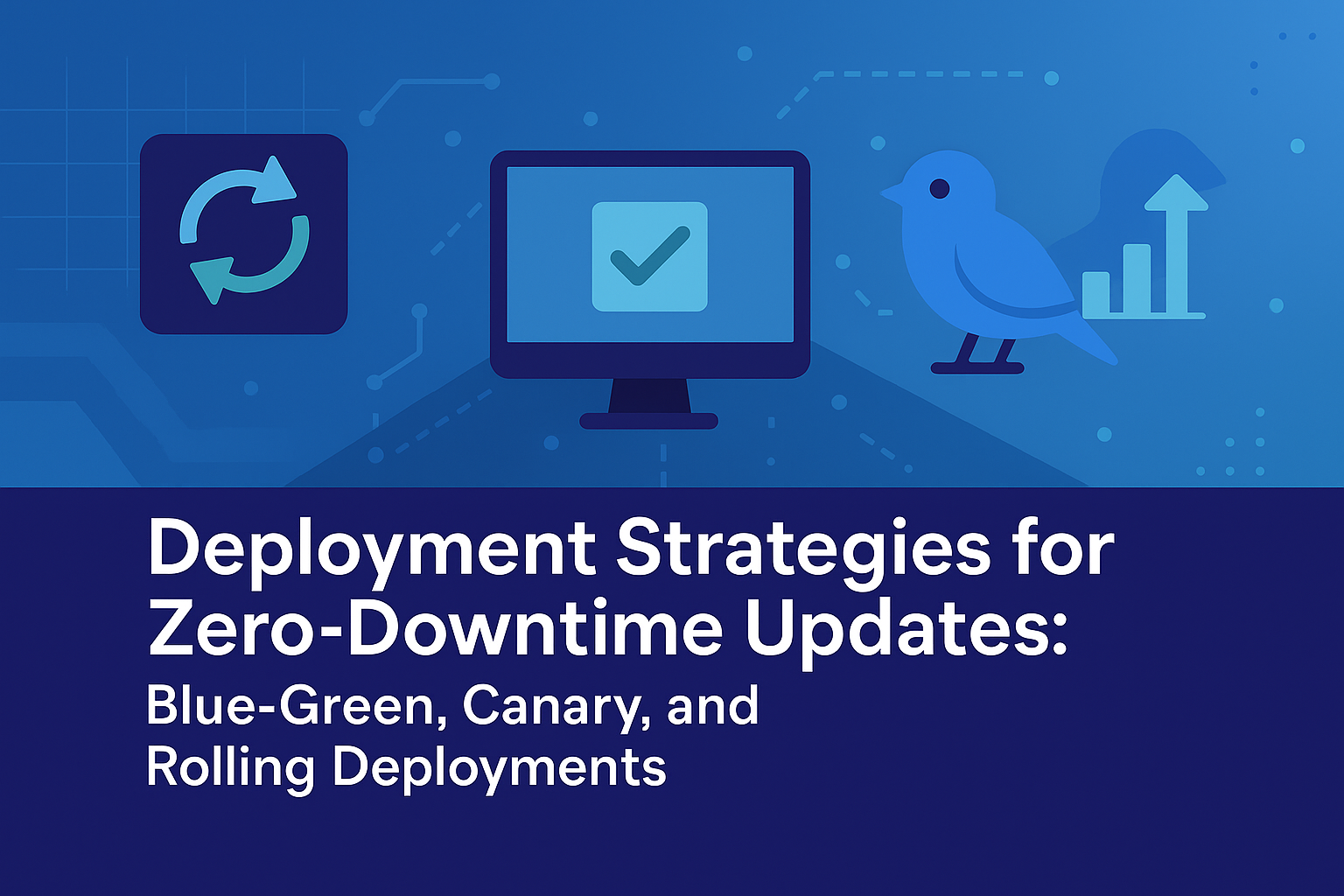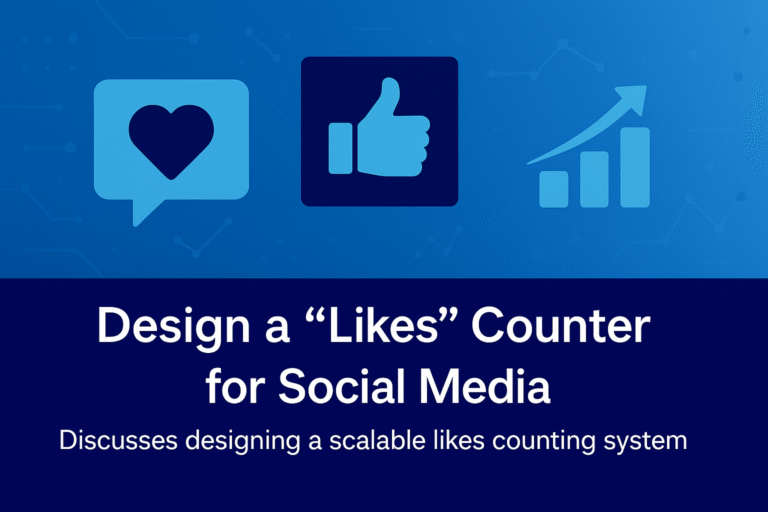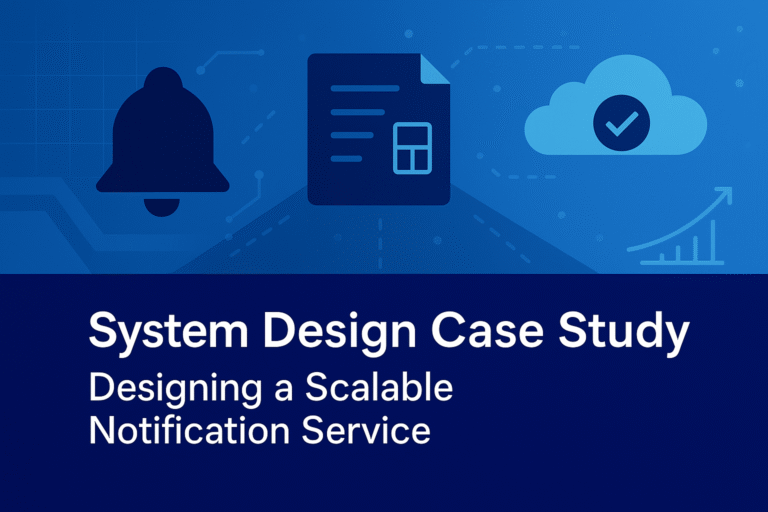Introduction
In distributed systems and microservices architectures, deploying updates without interrupting service—achieving zero-downtime deployments—is a critical requirement for maintaining high availability, user satisfaction, and business continuity. Traditional deployment methods, such as stopping the application, updating code, and restarting, introduce unacceptable downtime (e.g., minutes to hours), risking revenue loss (e.g., $5,600/minute for large e-commerce platforms) and user churn. Modern deployment strategies—Blue-Green, Canary, and Rolling—address this by enabling seamless transitions between application versions, minimizing risk through gradual rollouts, traffic shifting, and automated failovers. These strategies integrate with cloud-native tools (e.g., Kubernetes, AWS CodeDeploy) and align with distributed systems principles, such as the CAP Theorem (prioritizing availability during deployments), failure handling (e.g., circuit breakers for rollback), load balancing (e.g., consistent hashing for traffic routing), heartbeats (for health checks), idempotency (for safe retries in deployment scripts), multi-region deployments (for global resilience), and capacity planning (for resource forecasting during rollouts). This comprehensive analysis explores each strategy’s mechanisms, performance implications, advantages, limitations, trade-offs, and real-world applications, with C# .NET Core code examples for practical implementation. It draws on your prior discussions (e.g., microservices design, EDA, and failure handling) to provide a structured framework for architects designing resilient, scalable update processes.
Core Principles of Zero-Downtime Deployments
Zero-downtime deployments ensure continuous service availability by:
- Version Coexistence: Running old and new versions simultaneously (e.g., via load balancers).
- Traffic Management: Gradually shifting traffic (e.g., using rate limiting or feature flags).
- Health Monitoring: Using heartbeats and metrics (e.g., < 5s detection of unhealthy instances) for automated rollbacks.
- Rollback Mechanisms: Quick reversion to previous versions (e.g., < 1min via configuration switches).
- Integration with Concepts:
- CAP Theorem: Prioritizes availability (A) with partition tolerance (P), accepting eventual consistency during transitions.
- Load Balancing: Routes traffic (e.g., NGINX with consistent hashing).
- Failure Handling: Circuit breakers prevent faulty version propagation.
- Idempotency: Ensures deployment scripts are safe for retries.
- Multi-Region: Replicates deployments globally for low latency (< 50ms).
Mathematical considerations include:
- Downtime: Downtime = switch_time + validation_time (targeted at <1 s)
- Risk Exposure: Risk = traffic_percentage × deployment_duration (minimized in gradual strategies)
1. Blue-Green Deployment
Mechanism
Blue-Green deployment maintains two identical environments: Blue (current production version) and Green (new version). Traffic is routed entirely to Blue initially. The Green environment is deployed, tested, and validated in parallel. Once ready, traffic switches instantly from Blue to Green via a router (e.g., load balancer or DNS). If issues arise, traffic reverts to Blue.
- Steps:
- Deploy new version to Green (idle).
- Run smoke tests, integration tests, and load tests on Green.
- Switch router to Green (e.g., update load balancer target group).
- Monitor Green; rollback by switching back to Blue if needed.
- Decommission old Blue after validation.
- Mathematical Foundation:
- Switch Time: Near-instantaneous (< 1s with DNS TTL or load balancer updates).
- Resource Utilization: 2x capacity during deployment (Blue + Green), e.g., 20 instances total for 10 active.
- Rollback Latency:
, e.g., 5s detection + 1s switch = 6s.
- Integration with Concepts:
- Load Balancing: AWS ELB or NGINX switches traffic with consistent hashing.
- Heartbeats: Health checks (< 5s) validate Green before switch.
- Failure Handling: Circuit breakers monitor Green, triggering rollback.
- Multi-Region: Deploy Blue-Green per region for global low latency (< 50ms).
- Capacity Planning: Provision double resources temporarily (e.g., +100% during deployment).
Advantages
- Zero Downtime: Instant switch ensures no user impact.
- Easy Rollback: Revert to Blue in < 10s, minimizing risk.
- Thorough Testing: Green allows full validation (e.g., load testing at 1M req/s).
- Isolation: Failures in Green don’t affect production.
Limitations
- Double Resource Cost: Requires 2x infrastructure (e.g., $1,000/month vs. $500 for single).
- Data Synchronization: Databases need careful handling (e.g., CDC for schema changes).
- Complexity in State: Stateful apps (e.g., sessions) require migration (e.g., Redis replication).
- Switch Risk: DNS propagation or load balancer delays (1–5s).
Real-World Example
- Netflix Content Updates: Netflix deploys new recommendation algorithms using Blue-Green. Blue serves current users (1B req/day), Green is tested with synthetic traffic. Switch via AWS ELB (< 1s), monitored with heartbeats and Prometheus. Rollback if error rate > 0.1%. Performance: < 50ms latency, 99.999% uptime.
- Trade-Off: Higher cost ($2,000/month for dual environments) but zero user impact.
C# .NET Core Code Example for Routing Switch
Below is a C# example using ASP.NET Core with a configuration-based router switch for Blue-Green environments.
// Program.cs (ASP.NET Core)
using Microsoft.AspNetCore.Builder;
using Microsoft.Extensions.Configuration;
using Microsoft.Extensions.Hosting;
var builder = WebApplication.CreateBuilder(args);
var app = builder.Build();
// Configuration for Blue-Green (e.g., from appsettings.json or environment variables)
var activeEnvironment = builder.Configuration["Deployment:ActiveEnvironment"]; // "Blue" or "Green"
app.MapGet("/", () => {
if (activeEnvironment == "Green")
{
// Route to new version logic
return "Welcome to Green Environment (New Version)";
}
return "Welcome to Blue Environment (Current Version)";
});
app.Run();
// appsettings.json
{
"Deployment": {
"ActiveEnvironment": "Blue" // Switch to "Green" for deployment
}
}- Explanation: The application checks a configuration value to route requests. In production, this is managed by a load balancer or feature flag system (e.g., LaunchDarkly) for instant switches.
2. Canary Deployment
Mechanism
Canary deployment releases a new version to a small subset of users or traffic (e.g., 5%), monitoring its performance before gradual rollout. It uses traffic splitting to route a percentage to the canary version while the majority remains on the stable version.
- Steps:
- Deploy canary version to a subset of instances (e.g., 1/10 pods in Kubernetes).
- Route small traffic percentage (e.g., 5%) via load balancer or service mesh (e.g., Istio).
- Monitor metrics (e.g., error rate < 0.1%, latency < 50ms).
- Gradually increase traffic (e.g., 5% → 20% → 50% → 100%).
- Rollback if issues detected (e.g., revert traffic to 0%).
- Mathematical Foundation:
- Traffic Split: Canary_Traffic = total_traffic × percentage (e.g., 1 M req/s × 5% = 50,000 req/s to canary)
- Risk Exposure: Risk = canary_percentage × deployment_duration (minimized with small initial percentages)
- Rollback Time: <10 s by adjusting traffic weights
- Integration with Concepts:
- Load Balancing: Weighted routing in Istio or NGINX (e.g., 95% stable, 5% canary).
- Heartbeats: Health checks for canary instances (< 5s detection).
- Failure Handling: Circuit breakers isolate canary failures.
- Rate Limiting: Caps canary traffic to control exposure.
- Multi-Region: Deploys canary in one region first for low-risk testing.
Advantages
- Risk Mitigation: Limits impact to small user subset (e.g., 5% affected by bugs).
- Real-User Feedback: Validates with production traffic before full rollout.
- Gradual Rollout: Reduces blast radius (e.g., < 1% downtime risk).
- A/B Testing Integration: Compares versions (e.g., canary vs. stable metrics).
Limitations
- Monitoring Complexity: Requires detailed metrics (e.g., per-version error rates).
- Latency for Full Rollout: Takes time (e.g., hours for 100% shift).
- Resource Overhead: Runs both versions simultaneously (e.g., 1.05x capacity for 5% canary).
- Data Consistency: Risks inconsistencies if versions differ in schema (mitigated by CDC).
Real-World Example
- Twitter Feature Releases: Twitter deploys new UI features to 1% of users via canary. Traffic routed with Istio (1% canary weight), monitored for error rate (< 0.1%) and latency (< 50ms). Gradual increase to 100% over hours, with rollback if issues arise. Performance: < 50ms latency, 99.999% uptime, 500M req/day.
- Trade-Off: Slower rollout but minimal user impact.
C# .NET Core Code Example for Canary Routing
Below is a C# example using ASP.NET Core middleware for canary traffic splitting based on user ID or headers.
// CanaryMiddleware.cs
using Microsoft.AspNetCore.Http;
using System.Threading.Tasks;
public class CanaryMiddleware
{
private readonly RequestDelegate _next;
private readonly double _canaryPercentage; // e.g., 0.05 for 5%
public CanaryMiddleware(RequestDelegate next, double canaryPercentage)
{
_next = next;
_canaryPercentage = canaryPercentage;
}
public async Task InvokeAsync(HttpContext context)
{
// Simple canary logic: Route based on user ID hash or header
var userId = context.Request.Headers["X-User-Id"].ToString();
if (!string.IsNullOrEmpty(userId))
{
var hash = Math.Abs(userId.GetHashCode()) % 100;
if (hash < _canaryPercentage * 100)
{
context.Request.Path = "/canary" + context.Request.Path; // Route to canary version
}
}
await _next(context);
}
}
// Startup.cs
public void Configure(IApplicationBuilder app)
{
app.UseMiddleware<CanaryMiddleware>(0.05); // 5% canary traffic
// Other middleware...
}- Explanation: The middleware checks a user header and routes 5% of traffic to a canary path based on hash, enabling gradual exposure.
3. Rolling Deployment
Mechanism
Rolling deployment updates instances gradually, replacing old versions with new ones in waves while maintaining service availability. It is the default in container orchestrators like Kubernetes.
- Steps:
- Deploy new version to a subset of instances (e.g., 20% of pods).
- Wait for health checks (e.g., heartbeats < 5s).
- Gradually replace remaining instances (e.g., 20% increments).
- Monitor for issues; pause or rollback if needed.
- Mathematical Foundation:
- Update Time: Time = instances / batch_size × batch_interval (e.g., 50 instances / 10 batch × 1 min = 5 min)
- Availability Impact: Minimal, as >50% of instances remain active
- Risk: Risk = batch_percentage × deployment_duration
- Integration with Concepts:
- Load Balancing: Distributes traffic during updates (e.g., Kubernetes readiness probes).
- Heartbeats: Ensures updated instances are healthy before traffic shift.
- Failure Handling: Automatic rollback on failures (e.g., Kubernetes maxUnavailable).
- Multi-Region: Rolls out per region for controlled global updates.
Advantages
- Zero Downtime: Maintains availability (e.g., 99.99% with proper batching).
- Resource Efficiency: Uses existing infrastructure (no duplicate environments).
- Simplicity: Built-in to orchestrators (e.g., Kubernetes rolling updates).
- Gradual Exposure: Limits risk to batches (e.g., 20% affected).
Limitations
- Slower Rollout: Takes time for large clusters (e.g., 10min for 100 instances).
- Version Coexistence Issues: Mixed versions may cause inconsistencies (e.g., API version mismatches).
- Rollback Complexity: Harder than Blue-Green (e.g., requires redeploying old version).
- Traffic Surges: Batches can overload if not tuned.
Real-World Example
- Uber App Updates: Uber rolls out backend updates to 20% of instances every 2 minutes. Kubernetes manages rolling updates with readiness probes (heartbeats < 5s). Monitors error rate (< 0.1%) and latency (< 50ms). Performance: 10min full rollout, 99.999% uptime, 1M req/s.
- Trade-Off: Gradual but requires careful batch sizing to avoid surges.
C# .NET Core Code Example for Health Checks in Rolling Deployment
Below is a C# example using ASP.NET Core health checks for Kubernetes rolling updates.
// Startup.cs
using Microsoft.Extensions.Diagnostics.HealthChecks;
public void ConfigureServices(IServiceCollection services)
{
services.AddHealthChecks()
.AddCheck("database", () => HealthCheckResult.Healthy("Database OK"))
.AddCheck("cache", () => HealthCheckResult.Healthy("Redis OK"));
}
public void Configure(IApplicationBuilder app)
{
app.UseHealthChecks("/health", new HealthCheckOptions
{
Predicate = _ => true
});
// Other middleware...
}- Explanation: Health endpoints (/health) return OK if checks pass, allowing Kubernetes to route traffic only to healthy pods during rolling updates.
Comparison of Deployment Strategies
| Aspect | Blue-Green | Canary | Rolling |
|---|---|---|---|
| Downtime | Zero (instant switch) | Zero (gradual) | Zero (batched) |
| Risk Exposure | All-or-nothing | Gradual (e.g., 5%) | Batched (e.g., 20%) |
| Resource Cost | 2x (dual environments) | 1.05x (small canary) | 1x (in-place) |
| Rollback Ease | Instant (< 10s) | Gradual (< 1min) | Complex (redeploy old) |
| Complexity | Medium (router switch) | High (traffic splitting) | Low (orchestrator built-in) |
| Scalability | High (full test) | High (real-user feedback) | Medium (in-place) |
| Use Case Fit | Major releases | Feature flags/A/B | Frequent updates |
Trade-Offs and Strategic Considerations
- Risk vs. Speed:
- Blue-Green: Low risk, fast switch but high cost (2x resources).
- Canary: Controlled risk, gradual but complex monitoring.
- Rolling: Balanced risk, simple but slower for large clusters.
- Decision: Use Blue-Green for major releases, Canary for features, Rolling for frequent patches.
- Interview Strategy: Propose Blue-Green for zero-risk, Canary for feedback.
- Cost vs. Resilience:
- Blue-Green: Highest cost but maximum resilience (dual environments).
- Canary/Rolling: Lower cost but require robust monitoring.
- Decision: Blue-Green for critical apps, Rolling for cost-sensitive.
- Interview Strategy: Justify Blue-Green for banking, Rolling for startups.
- Complexity vs. Control:
- Blue-Green: Simple switch but all-or-nothing.
- Canary: High control (traffic percentages) but complex.
- Rolling: Automated but less granular control.
- Decision: Canary for A/B testing, Rolling for simplicity.
- Interview Strategy: Highlight Canary for Netflix features.
- Global vs. Local Optimization:
- Blue-Green/Canary: Easier multi-region (deploy per region).
- Rolling: Scales globally but risks propagation delays.
- Decision: Use per-region for global apps.
- Interview Strategy: Propose multi-region Blue-Green for Uber.
- Consistency vs. Availability:
- Blue-Green: Ensures consistency (full test) but brief unavailability on switch.
- Canary/Rolling: Maintains availability but risks mixed-version inconsistencies.
- Decision: Blue-Green for strong consistency, others for high availability.
- Interview Strategy: Justify Blue-Green for PayPal, Rolling for Twitter.
Advanced Implementation Considerations
- Deployment:
- Blue-Green: Dual Kubernetes clusters or AWS ECS tasks, switch via Route 53.
- Canary: Istio for traffic splitting (e.g., 5% weight).
- Rolling: Kubernetes strategy: RollingUpdate with maxSurge/maxUnavailable.
- Configuration:
- Blue-Green: Use feature flags (LaunchDarkly) for switch.
- Canary: Weighted routing in Istio (e.g., 95/5 split).
- Rolling: Set batch size (e.g., 20% surge).
- Performance Optimization:
- Use Redis for state caching (< 0.5ms) during switches.
- Compress payloads (GZIP) for network efficiency.
- Pipeline health checks for < 1s detection.
- Monitoring:
- Track latency (< 50ms), error rate (< 0.1%), availability (99.999%) with Prometheus/Grafana.
- Use Jaeger for tracing version-specific issues.
- Security:
- Encrypt traffic with TLS 1.3.
- Use OAuth/JWTs for versioned APIs.
- Verify integrity with SHA-256.
- Testing:
- Stress-test with JMeter (1M req/s).
- Chaos Monkey for failure simulation (< 5s recovery).
- Validate rollback scenarios.
Discussing in System Design Interviews
- Clarify Requirements:
- Ask: “What’s the release frequency? Risk tolerance? Scale (1M req/s)? Global needs?”
- Example: Confirm frequent updates for Twitter with low risk.
- Propose Strategy:
- Blue-Green: For zero-risk major releases.
- Canary: For gradual feature rollouts.
- Rolling: For frequent, low-complexity updates.
- Example: “For Netflix, use Canary for A/B testing.”
- Address Trade-Offs:
- Explain: “Blue-Green ensures zero downtime but doubles costs; Rolling is efficient but risks mixed versions.”
- Example: “Use Blue-Green for banking, Rolling for e-commerce.”
- Optimize and Monitor:
- Propose: “Use Kubernetes for automation, Prometheus for metrics.”
- Example: “Track error rate during Canary for Netflix.”
- Handle Edge Cases:
- Discuss: “Mitigate SPOFs with replication, handle latency with caching.”
- Example: “Use DLQs for failed events in choreography.”
- Iterate Based on Feedback:
- Adapt: “If cost is key, use Rolling; if control, Blue-Green.”
- Example: “For startups, start with Rolling, evolve to Canary.”
Conclusion
Blue-Green, Canary, and Rolling deployments are essential strategies for achieving zero-downtime updates in distributed systems. Blue-Green offers instant switches and easy rollbacks but at double cost, Canary provides controlled risk with real-user feedback but higher complexity, and Rolling ensures efficiency with gradual updates but potential version inconsistencies. By integrating with concepts like load balancing, heartbeats, and CDC, these strategies support scalability (1M req/s), low latency (< 50ms), and high availability (99.999%). Real-world examples from Netflix, Uber, and Amazon illustrate their application, while trade-offs like cost vs. resilience guide selection. The C# implementation guide demonstrates practical routing and health checks, enabling architects to deploy updates reliably in modern microservices environments.