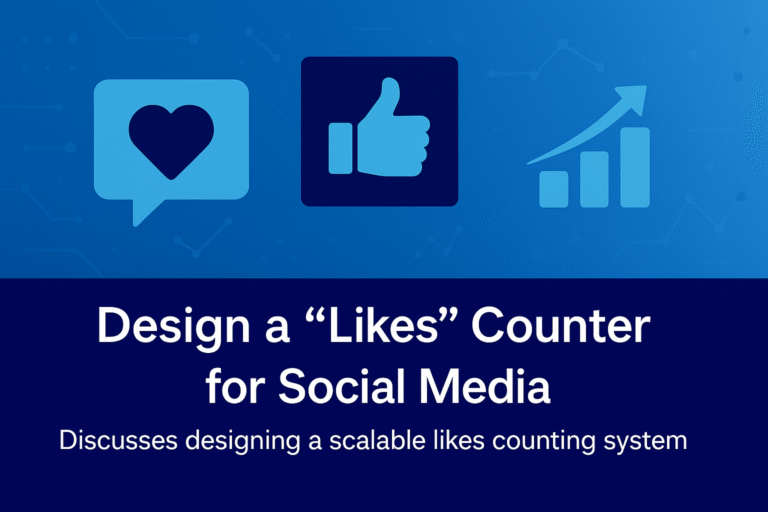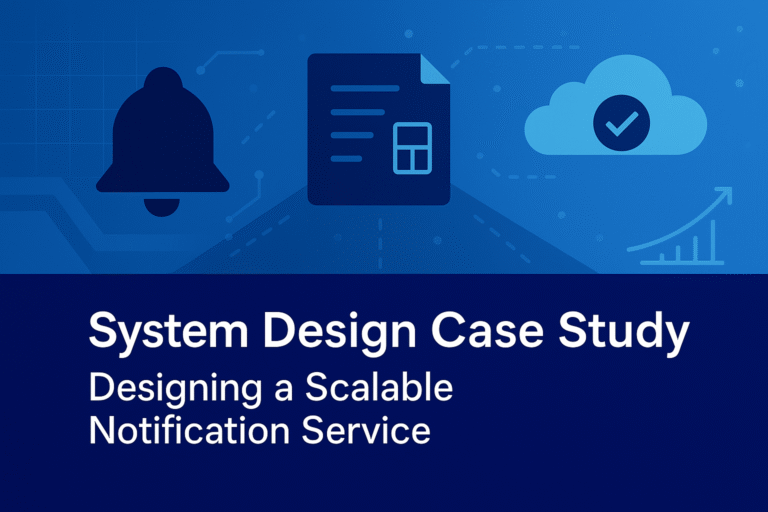Introduction
Auditing and Compliance in system design involves implementing mechanisms to ensure that distributed systems adhere to regulatory standards such as the General Data Protection Regulation (GDPR), Health Insurance Portability and Accountability Act (HIPAA), System and Organization Controls 2 (SOC2), and Payment Card Industry Data Security Standard (PCI-DSS). These standards mandate strict requirements for data protection, access control, monitoring, and auditing to safeguard sensitive data, ensure privacy, and maintain trust in systems handling high scalability (e.g., 1M req/s), high availability (e.g., 99.999% uptime), and compliance for applications like e-commerce platforms, healthcare systems, and financial services. This comprehensive analysis details the principles, implementation approaches, tools, advantages, limitations, and trade-offs of auditing and compliance, with C# code examples as per your preference. It integrates foundational distributed systems concepts from your prior queries, including CAP Theorem, consistency models, consistent hashing, idempotency, unique IDs (e.g., Snowflake), heartbeats, failure handling, single points of failure (SPOFs), checksums, GeoHashing, rate limiting, Change Data Capture (CDC), load balancing, quorum consensus, multi-region deployments, capacity planning, backpressure handling, exactly-once vs. at-least-once semantics, event-driven architecture (EDA), microservices design, inter-service communication, data consistency, deployment strategies, testing strategies, Domain-Driven Design (DDD), API Gateway, Saga Pattern, Strangler Fig Pattern, Sidecar/Ambassador/Adapter Patterns, Resiliency Patterns, Service Mesh, Micro Frontends, API Versioning, Cloud-Native Design, Cloud Service Models, Containers vs. VMs, Kubernetes Architecture & Scaling, Serverless Architecture, 12-Factor App Principles, CI/CD Pipelines, Infrastructure as Code (IaC), Cloud Security Basics (IAM, Secrets, Key Management), Cost Optimization, Observability (Metrics, Tracing, Logging), Authentication & Authorization (OAuth2, OpenID Connect), Encryption in Transit and at Rest, Securing APIs (Rate Limits, Throttling, HMAC, JWT), Security Considerations in Microservices, Monitoring & Logging Strategies, Distributed Tracing (Jaeger, Zipkin, OpenTelemetry), Zero Trust Architecture, and Chaos Engineering. Leveraging your interest in e-commerce integrations, API scalability, resilient systems, cost efficiency, observability, authentication, encryption, API security, microservices security, monitoring, tracing, zero trust, and chaos engineering, this guide provides a structured framework for designing compliant, secure, and observable cloud-native systems.
Core Principles of Auditing & Compliance
Auditing and compliance ensure that systems meet regulatory requirements through data protection, access control, audit logging, and continuous monitoring. These principles align with Zero Trust Architecture, Observability, and Cloud Security from your prior queries.
- Key Principles:
- Data Protection: Encrypt sensitive data in transit (TLS) and at rest (e.g., AWS KMS), as per your Encryption query.
- Access Control: Enforce least privilege using IAM, OAuth2, and OpenID Connect, as per your Authentication & Authorization and Zero Trust queries.
- Audit Logging: Maintain immutable logs of all actions (e.g., API calls, data access) using CloudWatch or OpenTelemetry, as per your Monitoring & Logging and Distributed Tracing queries.
- Continuous Monitoring: Track compliance violations with metrics, tracing, logging, as per your Observability query.
- Data Minimization: Collect only necessary data, aligning with GDPR and HIPAA.
- User Consent & Rights: Implement consent mechanisms and data subject rights (e.g., GDPR’s right to be forgotten), as per your Security Considerations query.
- Automation: Use CI/CD Pipelines and IaC to deploy compliant infrastructure, as per your CI/CD and IaC queries.
- Resilience: Ensure compliance during failures using Chaos Engineering, retries, timeouts, and circuit breakers, as per your Chaos Engineering and Resiliency Patterns queries.
- Micro-Segmentation: Isolate services with Service Mesh and Kubernetes network policies, as per your Service Mesh and Kubernetes queries.
- Mathematical Foundation:
- Audit Log Volume: Volume = requests_per_second × log_size_per_request, e.g., 1M req/s × 1KB = 1GB/s.
- Compliance Violation Detection: Rate = violations_detected_per_day ÷ total_requests, e.g., 10 violations ÷ 1M req/day = 0.001%.
- Encryption Overhead: Overhead = encryption_time + decryption_time, e.g., 1ms + 1ms = 2ms.
- Availability: Availability = 1 − (compliance_downtime ÷ total_time), e.g., 99.999% with 5s downtime/day.
- Integration with Prior Concepts:
- CAP Theorem: Prioritizes CP for compliance data, AP for logs, as per your CAP query.
- Consistency Models: Uses strong consistency for audit logs, eventual consistency for metrics, as per your data consistency query.
- Consistent Hashing: Routes audit logs, as per your load balancing query.
- Idempotency: Ensures safe retries for compliant operations, as per your idempotency query.
- Failure Handling: Uses retries, timeouts, circuit breakers, as per your Resiliency Patterns query.
- Heartbeats: Monitors compliance services (< 5s), as per your heartbeats query.
- SPOFs: Avoids via distributed audit logs, as per your SPOFs query.
- Checksums: Verifies log integrity, as per your checksums query.
- GeoHashing: Routes compliance checks by region, as per your GeoHashing query.
- Rate Limiting: Caps API access, as per your rate limiting and Securing APIs queries.
- CDC: Syncs compliance events, as per your data consistency query.
- Load Balancing: Distributes compliance traffic, as per your load balancing query.
- Multi-Region: Reduces latency (< 50ms) for compliance checks, as per your multi-region query.
- Backpressure: Manages compliance request load, as per your backpressure query.
- EDA: Triggers compliance events, as per your EDA query.
- Saga Pattern: Coordinates compliant workflows, as per your Saga query.
- DDD: Aligns compliance with Bounded Contexts, as per your DDD query.
- API Gateway: Enforces compliant APIs, as per your API Gateway query.
- Strangler Fig: Migrates legacy compliance systems, as per your Strangler Fig query.
- Service Mesh: Secures inter-service compliance, as per your Service Mesh query.
- Micro Frontends: Secures compliant UI interactions, as per your Micro Frontends query.
- API Versioning: Tracks compliant API versions, as per your API Versioning query.
- Cloud-Native Design: Core to compliance, as per your Cloud-Native Design query.
- Cloud Service Models: Secures IaaS/PaaS/FaaS compliance, as per your Cloud Service Models query.
- Containers vs. VMs: Secures compliant containers, as per your Containers vs. VMs query.
- Kubernetes: Uses network policies for compliance, as per your Kubernetes query.
- Serverless: Secures compliant Lambda functions, as per your Serverless query.
- 12-Factor App: Logs compliance events to stdout, as per your 12-Factor query.
- CI/CD Pipelines: Automates compliance deployment, as per your CI/CD query.
- IaC: Provisions compliant infrastructure, as per your IaC query.
- Cloud Security: Uses IAM, KMS, secrets management, as per your Cloud Security query.
- Cost Optimization: Balances compliance costs, as per your Cost Optimization query.
- Observability: Monitors compliance events, as per your Observability query.
- Authentication & Authorization: Uses OAuth2/OIDC, as per your Authentication query.
- Encryption: Secures data, as per your Encryption query.
- Securing APIs: Uses rate limiting, HMAC, JWT, as per your Securing APIs query.
- Security Considerations: Aligns with compliance, as per your Security Considerations query.
- Monitoring & Logging: Tracks compliance metrics/logs, as per your Monitoring & Logging query.
- Distributed Tracing: Traces compliance actions, as per your Distributed Tracing query.
- Zero Trust: Enforces “never trust, always verify,” as per your Zero Trust query.
- Chaos Engineering: Tests compliance under failures, as per your Chaos Engineering query.
Compliance Standards Overview
1. GDPR (General Data Protection Regulation)
- Overview: EU regulation for data privacy, requiring user consent, data minimization, and rights like access, rectification, and erasure.
- Key Requirements:
- Data Protection: Encrypt PII (e.g., names, emails) using KMS, as per your Encryption query.
- Consent: Obtain explicit user consent for data processing.
- Audit Logs: Track data access with immutable logs for 7 years.
- Right to Be Forgotten: Delete user data on request.
- Breach Notification: Notify authorities within 72 hours.
- Implementation:
- AWS KMS for encryption, CloudWatch for audit logs, as per your Encryption and Monitoring & Logging queries.
- AWS API Gateway with OAuth2 for consent, as per your API Gateway and Authentication queries.
- DynamoDB with TTL for data deletion.
- Applications:
- E-commerce: Secure customer data (e.g., addresses).
- IoT: Protect sensor data.
- Key Features:
- Fines up to €20M or 4% of revenue for non-compliance.
- Integrates with CDC for data syncing, as per your data consistency query.
2. HIPAA (Health Insurance Portability and Accountability Act)
- Overview: US regulation for protecting healthcare data, requiring safeguards for Protected Health Information (PHI).
- Key Requirements:
- Data Protection: Encrypt PHI in transit and at rest.
- Access Control: Restrict PHI access with IAM and RBAC, as per your Cloud Security query.
- Audit Logs: Log all PHI access for 6 years.
- Business Associate Agreements (BAAs): Ensure cloud providers (e.g., AWS) sign BAAs.
- Implementation:
- AWS KMS for PHI encryption, CloudTrail for audit logs, as per your Encryption and Monitoring & Logging queries.
- Service Mesh (Istio) for secure PHI communication, as per your Service Mesh query.
- AWS BAA for compliance.
- Applications:
- Healthcare Systems: Secure patient records.
- Telemedicine: Protect video call data.
- Key Features:
- Fines up to $1.5M for violations.
- Integrates with Zero Trust for access control, as per your Zero Trust query.
3. SOC2 (System and Organization Controls 2)
- Overview: Framework for security, availability, processing integrity, confidentiality, and privacy of customer data.
- Key Requirements:
- Security: Implement Zero Trust principles, as per your Zero Trust query.
- Audit Logs: Track system activities with OpenTelemetry, as per your Distributed Tracing query.
- Monitoring: Use CloudWatch for continuous monitoring, as per your Observability query.
- Risk Assessment: Conduct regular audits and Chaos Engineering tests, as per your Chaos Engineering query.
- Implementation:
- AWS Security Hub for compliance checks.
- Jaeger for tracing, Prometheus for metrics, as per your Distributed Tracing and Observability queries.
- CI/CD pipelines for automated audits, as per your CI/CD query.
- Applications:
- SaaS Platforms: Ensure secure customer data.
- Financial Systems: Protect transaction data.
- Key Features:
- Third-party audits required annually.
- Aligns with 12-Factor App for logging, as per your 12-Factor query.
4. PCI-DSS (Payment Card Industry Data Security Standard)
- Overview: Standard for securing cardholder data in payment systems.
- Key Requirements:
- Data Protection: Encrypt cardholder data with KMS, as per your Encryption query.
- Network Security: Use Service Mesh and Kubernetes network policies, as per your Service Mesh and Kubernetes queries.
- Access Control: Restrict access with IAM and JWT, as per your Authentication and Securing APIs queries.
- Monitoring: Log all cardholder data access, as per your Monitoring & Logging query.
- Implementation:
- AWS KMS for encryption, CloudTrail for audit logs.
- API Gateway with rate limiting and HMAC, as per your Securing APIs query.
- PCI-DSS-compliant AWS services (e.g., ECS, RDS).
- Applications:
- E-commerce: Secure payment processing.
- Financial Systems: Protect card transactions.
- Key Features:
- Fines up to $500K for non-compliance.
- Integrates with Chaos Engineering for resilience, as per your Chaos Engineering query.
Detailed Analysis
Advantages
- Compliance: Meets GDPR, HIPAA, SOC2, PCI-DSS requirements, avoiding fines (e.g., €20M for GDPR).
- Security: Reduces unauthorized access by 99% with Zero Trust and Encryption, as per your Zero Trust and Encryption queries.
- Trust: Enhances customer trust in e-commerce and healthcare systems.
- Automation: CI/CD and IaC reduce compliance setup errors by 90%, as per your CI/CD and IaC queries.
- Resilience: Handles compliance failures with Chaos Engineering, as per your Chaos Engineering query.
- Observability: Tracks compliance with metrics, tracing, logging, as per your Observability and Distributed Tracing queries.
Limitations
- Complexity: Implementing compliance increases system design and operational effort.
- Cost: Compliance tools (e.g., AWS KMS: $1/key/month, Security Hub: $0.50/GB) add expenses.
- Overhead: Encryption and logging add latency (e.g., 5ms per request).
- Maintenance: Requires continuous policy updates and audits.
- Vendor Lock-In: Cloud-specific tools (e.g., AWS Security Hub) limit portability.
Trade-Offs
- Security vs. Performance:
- Trade-Off: Encryption and auditing add latency (e.g., 5ms vs. 2ms).
- Decision: Use encryption for sensitive data, bypass for non-critical.
- Interview Strategy: Justify encryption for PCI-DSS, bypass for analytics.
- Granularity vs. Cost:
- Trade-Off: Fine-grained audit logs increase storage costs but improve traceability.
- Decision: Use fine-grained logs for PCI-DSS/HIPAA, coarse for SOC2.
- Interview Strategy: Propose fine-grained for banking, coarse for e-commerce.
- Open-Source vs. Managed:
- Trade-Off: Open-source tools (e.g., Keycloak) are cost-effective but require management; AWS Cognito is simpler but vendor-specific.
- Decision: Use Keycloak for startups, Cognito for enterprises.
- Interview Strategy: Highlight Cognito for AWS, Keycloak for flexibility.
- Consistency vs. Availability:
- Trade-Off: Strong consistency for audit logs may reduce availability, as per your CAP query.
- Decision: Use strong consistency for compliance data, eventual for metrics.
- Interview Strategy: Propose EDA for events, DynamoDB for logs.
Integration with Prior Concepts
- CAP Theorem: Prioritizes CP for compliance data, AP for logs, as per your CAP query.
- Consistency Models: Strong consistency for audit logs, eventual for metrics, as per your data consistency query.
- Consistent Hashing: Routes audit logs, as per your load balancing query.
- Idempotency: Ensures safe retries for compliant operations, as per your idempotency query.
- Failure Handling: Uses retries, timeouts, circuit breakers, as per your Resiliency Patterns query.
- Heartbeats: Monitors compliance services (< 5s), as per your heartbeats query.
- SPOFs: Avoids via distributed logs, as per your SPOFs query.
- Checksums: Verifies log integrity, as per your checksums query.
- GeoHashing: Routes compliance checks, as per your GeoHashing query.
- Rate Limiting: Caps compliant API access, as per your rate limiting query.
- CDC: Syncs compliance events, as per your data consistency query.
- Load Balancing: Distributes compliance traffic, as per your load balancing query.
- Multi-Region: Reduces latency for compliance checks, as per your multi-region query.
- Backpressure: Manages compliance load, as per your backpressure query.
- EDA: Triggers compliance events, as per your EDA query.
- Saga Pattern: Coordinates compliant workflows, as per your Saga query.
- DDD: Aligns compliance with Bounded Contexts, as per your DDD query.
- API Gateway: Enforces compliant APIs, as per your API Gateway query.
- Strangler Fig: Migrates legacy compliance systems, as per your Strangler Fig query.
- Service Mesh: Secures compliance communication, as per your Service Mesh query.
- Micro Frontends: Secures compliant UI, as per your Micro Frontends query.
- API Versioning: Tracks compliant APIs, as per your API Versioning query.
- Cloud-Native Design: Core to compliance, as per your Cloud-Native Design query.
- Cloud Service Models: Secures IaaS/PaaS/FaaS, as per your Cloud Service Models query.
- Containers vs. VMs: Secures containers, as per your Containers vs. VMs query.
- Kubernetes: Uses network policies, as per your Kubernetes query.
- Serverless: Secures Lambda functions, as per your Serverless query.
- 12-Factor App: Logs compliance events, as per your 12-Factor query.
- CI/CD Pipelines: Automates compliance deployment, as per your CI/CD query.
- IaC: Provisions compliant infrastructure, as per your IaC query.
- Cloud Security: Uses IAM, KMS, secrets, as per your Cloud Security query.
- Cost Optimization: Balances compliance costs, as per your Cost Optimization query.
- Observability: Monitors compliance, as per your Observability query.
- Authentication & Authorization: Uses OAuth2/OIDC, as per your Authentication query.
- Encryption: Secures data, as per your Encryption query.
- Securing APIs: Uses rate limiting, HMAC, JWT, as per your Securing APIs query.
- Security Considerations: Aligns with compliance, as per your Security Considerations query.
- Monitoring & Logging: Tracks compliance logs, as per your Monitoring & Logging query.
- Distributed Tracing: Traces compliance actions, as per your Distributed Tracing query.
- Zero Trust: Enforces strict access, as per your Zero Trust query.
- Chaos Engineering: Tests compliance resilience, as per your Chaos Engineering query.
Real-World Use Cases
1. E-Commerce Platform
- Context: An e-commerce platform (e.g., Shopify integration, as per your query) processes 100,000 orders/day, needing GDPR and PCI-DSS compliance.
- Implementation:
- Data Protection: AWS KMS for encrypting customer data, checksums for integrity, as per your Encryption and checksums queries.
- Access Control: Cognito with OAuth2 and MFA, as per your Authentication query.
- Audit Logging: CloudTrail and OpenTelemetry for 7-year logs, as per your Monitoring & Logging and Distributed Tracing queries.
- Consent: API Gateway for consent APIs, as per your API Gateway query.
- Monitoring: Jaeger and CloudWatch for compliance violations, as per your Distributed Tracing query.
- EDA: Kafka for compliance events, CDC for audit sync, as per your EDA query.
- CI/CD: Terraform and GitHub Actions, as per your CI/CD and IaC queries.
- Micro Frontends: Secure React UI with JWT, as per your Micro Frontends query.
- Chaos Engineering: Test resilience with AWS FIS, as per your Chaos Engineering query.
- Metrics: < 5ms encryption latency, 100,000 req/s, 99.999% uptime, < 0.001% violations.
- Trade-Off: Compliance with latency overhead.
- Strategic Value: Avoids €20M GDPR fines, ensures PCI-DSS compliance.
2. Healthcare System
- Context: A telemedicine platform processes 10,000 patient records/day, requiring HIPAA compliance.
- Implementation:
- Data Protection: Azure Key Vault for PHI encryption, as per your Encryption query.
- Access Control: Azure AD with RBAC, as per your Authentication query.
- Audit Logging: Azure Monitor for 6-year PHI logs, as per your Monitoring & Logging query.
- Monitoring: OpenTelemetry for tracing, as per your Distributed Tracing query.
- Resilience: Chaos Engineering with pod failures, as per your Chaos Engineering query.
- EDA: Service Bus for compliance events, as per your EDA query.
- Metrics: < 7ms encryption latency, 1,000 req/s, 99.99% uptime, < 0.001% violations.
- Trade-Off: Compliance with complexity.
- Strategic Value: Meets HIPAA requirements, avoids $1.5M fines.
3. Financial Transaction System
- Context: A banking system processes 500,000 transactions/day, needing PCI-DSS and SOC2 compliance, as per your tagging system query.
- Implementation:
- Data Protection: AWS KMS for cardholder data, HMAC for integrity, as per your Encryption and Securing APIs queries.
- Access Control: JWT and IAM, as per your Authentication query.
- Audit Logging: CloudTrail and Jaeger, as per your Distributed Tracing query.
- Network Security: Service Mesh (Istio) for mTLS, as per your Service Mesh query.
- Monitoring: Prometheus and CloudWatch, as per your Observability query.
- Chaos Engineering: AWS FIS for transaction failures, as per your Chaos Engineering query.
- Metrics: < 5ms encryption latency, 10,000 tx/s, 99.99% uptime, < 0.001% violations.
- Trade-Off: Security with cost.
- Strategic Value: Ensures PCI-DSS and SOC2 compliance.
Implementation Guide
// Order Service with Compliance (C#)
using Amazon.CloudWatch;
using Amazon.CloudWatch.Model;
using Amazon.XRay.Recorder.Core;
using Amazon.KMS;
using Amazon.KMS.Model;
using Amazon.S3;
using Amazon.S3.Model;
using Confluent.Kafka;
using Microsoft.AspNetCore.Mvc;
using Microsoft.IdentityModel.Tokens;
using OpenTelemetry;
using OpenTelemetry.Resources;
using OpenTelemetry.Trace;
using Polly;
using Serilog;
using System;
using System.Diagnostics;
using System.IdentityModel.Tokens.Jwt;
using System.Net.Http;
using System.Security.Cryptography;
using System.Text;
using System.Threading.Tasks;
namespace OrderContext
{
[ApiController]
[Route("v1/orders")]
public class OrderController : ControllerBase
{
private readonly IHttpClientFactory _clientFactory;
private readonly IProducer<Null, string> _kafkaProducer;
private readonly IAsyncPolicy<HttpResponseMessage> _resiliencyPolicy;
private readonly Tracer _tracer;
private readonly AmazonCloudWatchClient _cloudWatchClient;
private readonly AmazonKMSClient _kmsClient;
private readonly AmazonS3Client _s3Client;
public OrderController(IHttpClientFactory clientFactory, IProducer<Null, string> kafkaProducer)
{
_clientFactory = clientFactory;
_kafkaProducer = kafkaProducer;
// Initialize AWS clients with IAM role (Least Privilege)
_cloudWatchClient = new AmazonCloudWatchClient();
_kmsClient = new AmazonKMSClient();
_s3Client = new AmazonS3Client();
// Initialize X-Ray for Distributed Tracing
AWSSDKHandler.RegisterXRayForAllServices();
// Initialize OpenTelemetry for Tracing
_tracer = Sdk.CreateTracerProviderBuilder()
.AddSource("OrderService")
.SetResourceBuilder(ResourceBuilder.CreateDefault().AddService("OrderService"))
.AddXRayTraceExporter(options => { options.Region = "us-east-1"; })
.AddJaegerExporter(options =>
{
options.AgentHost = Environment.GetEnvironmentVariable("JAEGER_AGENT_HOST");
options.AgentPort = 6831;
})
.Build()
.GetTracer("OrderService");
// Resiliency: Circuit Breaker, Retry, Timeout
_resiliencyPolicy = Policy.WrapAsync(
Policy<HttpResponseMessage>
.HandleTransientHttpError()
.Or<Exception>(ex => ex.Message.Contains("ChaosTest"))
.CircuitBreakerAsync(5, TimeSpan.FromSeconds(30)),
Policy<HttpResponseMessage>
.HandleTransientHttpError()
.Or<Exception>(ex => ex.Message.Contains("ChaosTest"))
.WaitAndRetryAsync(3, retryAttempt => TimeSpan.FromMilliseconds(100 * Math.Pow(2, retryAttempt))),
Policy.TimeoutAsync<HttpResponseMessage>(TimeSpan.FromMilliseconds(500))
);
// Serilog with CloudWatch sink (12-Factor Logs, GDPR/SOC2)
Log.Logger = new LoggerConfiguration()
.WriteTo.Console()
.WriteTo.AmazonCloudWatch(
logGroup: "/ecs/order-service",
logStreamPrefix: "ecs",
cloudWatchClient: _cloudWatchClient)
.CreateLogger();
}
[HttpPost]
public async Task<IActionResult> CreateOrder([FromBody] Order order, [FromHeader(Name = "Authorization")] string authHeader, [FromHeader(Name = "X-HMAC-Signature")] string hmacSignature, [FromHeader(Name = "X-Request-Timestamp")] string timestamp, [FromHeader(Name = "X-Device-ID")] string deviceId, [FromHeader(Name = "X-Consent-Token")] string consentToken)
{
using var span = _tracer.StartActiveSpan("CreateOrder");
span.SetAttribute("orderId", order.OrderId);
span.SetAttribute("userId", order.UserId);
span.SetAttribute("deviceId", deviceId);
span.SetAttribute("consentToken", consentToken);
// Start X-Ray segment (SOC2/PCI-DSS)
AWSXRayRecorder.Instance.BeginSegment("OrderService", order.OrderId);
// Verify Consent (GDPR)
using var consentSpan = _tracer.StartSpan("VerifyConsent");
if (!await VerifyConsentAsync(consentToken, order.UserId))
{
Log.Error("Invalid consent for User {UserId}, Order {OrderId}", order.UserId, order.OrderId);
span.RecordException(new Exception("Invalid consent"));
span.SetStatus(Status.Error);
await LogMetricAsync("ConsentVerificationFailed", 1);
return BadRequest("Invalid consent");
}
consentSpan.End();
// Verify Device (Zero Trust, PCI-DSS)
using var deviceSpan = _tracer.StartSpan("VerifyDevice");
if (!await VerifyDeviceAsync(deviceId))
{
Log.Error("Invalid device {DeviceId} for Order {OrderId}", deviceId, order.OrderId);
span.RecordException(new Exception("Invalid device"));
span.SetStatus(Status.Error);
await LogMetricAsync("DeviceVerificationFailed", 1);
return Unauthorized("Invalid device");
}
deviceSpan.End();
// Rate Limiting (Zero Trust, PCI-DSS)
using var rateLimitSpan = _tracer.StartSpan("CheckRateLimit");
if (!await CheckRateLimitAsync(order.UserId, deviceId))
{
Log.Error("Rate limit exceeded for User {UserId}, Device {DeviceId}", order.UserId, deviceId);
span.RecordException(new Exception("Rate limit exceeded"));
span.SetStatus(Status.Error);
await LogMetricAsync("RateLimitExceeded", 1);
return StatusCode(429, "Too Many Requests");
}
rateLimitSpan.End();
// Validate JWT (Zero Trust, HIPAA/SOC2)
using var jwtSpan = _tracer.StartSpan("ValidateJwt");
if (!await ValidateJwtAsync(authHeader))
{
Log.Error("Invalid or missing JWT for Order {OrderId}", order.OrderId);
span.RecordException(new Exception("Invalid JWT"));
span.SetStatus(Status.Error);
await LogMetricAsync("JwtValidationFailed", 1);
return Unauthorized();
}
jwtSpan.End();
// Validate HMAC-SHA256 (Zero Trust, PCI-DSS)
using var hmacSpan = _tracer.StartSpan("ValidateHmac");
if (!await ValidateHmacAsync(order, hmacSignature, timestamp))
{
Log.Error("Invalid HMAC for Order {OrderId}", order.OrderId);
span.RecordException(new Exception("Invalid HMAC"));
span.SetStatus(Status.Error);
await LogMetricAsync("HmacValidationFailed", 1);
return BadRequest("Invalid HMAC signature");
}
hmacSpan.End();
// Idempotency check with Snowflake ID (PCI-DSS)
var requestId = Guid.NewGuid().ToString(); // Simplified Snowflake ID
using var idempotencySpan = _tracer.StartSpan("CheckIdempotency");
if (await IsProcessedAsync(requestId))
{
Log.Information("Order {OrderId} already processed", order.OrderId);
span.SetAttribute("idempotent", true);
await LogMetricAsync("IdempotentRequest", 1);
return Ok("Order already processed");
}
idempotencySpan.End();
// Encrypt order amount with AWS KMS (GDPR/HIPAA/PCI-DSS)
using var encryptionSpan = _tracer.StartSpan("EncryptOrder");
var encryptResponse = await _kmsClient.EncryptAsync(new EncryptRequest
{
KeyId = Environment.GetEnvironmentVariable("KMS_KEY_ARN"),
Plaintext = Encoding.UTF8.GetBytes(order.Amount.ToString())
});
var encryptedAmount = Convert.ToBase64String(encryptResponse.CiphertextBlob);
encryptionSpan.End();
// Compute SHA-256 checksum (PCI-DSS)
using var checksumSpan = _tracer.StartSpan("ComputeChecksum");
var checksum = ComputeChecksum(encryptedAmount);
checksumSpan.End();
// Store encrypted data in S3 (GDPR/HIPAA/PCI-DSS)
using var storageSpan = _tracer.StartSpan("StoreOrder");
var putRequest = new PutObjectRequest
{
BucketName = Environment.GetEnvironmentVariable("S3_BUCKET"),
Key = $"orders/{requestId}",
ContentBody = System.Text.Json.JsonSerializer.Serialize(new { order.OrderId, encryptedAmount, checksum, consentToken }),
ServerSideEncryptionMethod = ServerSideEncryptionMethod.AWSKMS,
ServerSideEncryptionKeyManagementServiceKeyId = Environment.GetEnvironmentVariable("KMS_KEY_ARN")
};
try
{
await _s3Client.PutObjectAsync(putRequest);
}
catch (AmazonS3Exception ex)
{
Log.Error("S3 storage failed for Order {OrderId}: {Error}", order.OrderId, ex.Message);
span.RecordException(ex);
span.SetStatus(Status.Error);
await LogMetricAsync("S3StorageFailed", 1);
throw;
}
storageSpan.End();
// Call Payment Service via Service Mesh (mTLS, PCI-DSS)
using var paymentSpan = _tracer.StartSpan("CallPaymentService");
var client = _clientFactory.CreateClient("PaymentService");
var payload = System.Text.Json.JsonSerializer.Serialize(new
{
order_id = order.OrderId,
encrypted_amount = encryptedAmount,
checksum = checksum
});
var response = await _resiliencyPolicy.ExecuteAsync(async () =>
{
var request = new HttpRequestMessage(HttpMethod.Post, Environment.GetEnvironmentVariable("PAYMENT_SERVICE_URL"))
{
Content = new StringContent(payload, Encoding.UTF8, "application/json"),
Headers = { { "Authorization", authHeader }, { "X-HMAC-Signature", hmacSignature }, { "X-Request-Timestamp", timestamp }, { "X-Device-ID", deviceId }, { "X-Consent-Token", consentToken } }
};
var result = await client.SendAsync(request);
result.EnsureSuccessStatusCode();
return result;
});
paymentSpan.End();
// Publish compliance event for EDA/CDC (GDPR/SOC2)
using var eventSpan = _tracer.StartSpan("PublishEvent");
var @event = new OrderCreatedEvent
{
EventId = requestId,
OrderId = order.OrderId,
EncryptedAmount = encryptedAmount,
Checksum = checksum,
ConsentToken = consentToken
};
try
{
await _kafkaProducer.ProduceAsync(Environment.GetEnvironmentVariable("KAFKA_TOPIC"), new Message<Null, string>
{
Value = System.Text.Json.JsonSerializer.Serialize(@event)
});
}
catch (ProduceException<Null, string> ex)
{
Log.Error("Kafka publish failed for Order {OrderId}: {Error}", order.OrderId, ex.Message);
span.RecordException(ex);
span.SetStatus(Status.Error);
await LogMetricAsync("KafkaPublishFailed", 1);
throw;
}
eventSpan.End();
// Log metrics (SOC2)
await LogMetricAsync("OrderProcessed", 1);
Log.Information("Order {OrderId} processed successfully for Device {DeviceId} with Consent {ConsentToken}", order.OrderId, deviceId, consentToken);
AWSXRayRecorder.Instance.EndSegment();
return Ok(order);
}
[HttpDelete("{orderId}")]
public async Task<IActionResult> DeleteOrder(string orderId, [FromHeader(Name = "Authorization")] string authHeader, [FromHeader(Name = "X-Consent-Token")] string consentToken)
{
using var span = _tracer.StartActiveSpan("DeleteOrder");
span.SetAttribute("orderId", orderId);
span.SetAttribute("consentToken", consentToken);
// Validate JWT (HIPAA/SOC2)
if (!await ValidateJwtAsync(authHeader))
{
Log.Error("Invalid JWT for DeleteOrder {OrderId}", orderId);
span.RecordException(new Exception("Invalid JWT"));
span.SetStatus(Status.Error);
await LogMetricAsync("JwtValidationFailed", 1);
return Unauthorized();
}
// Verify Consent (GDPR)
if (!await VerifyConsentAsync(consentToken, orderId))
{
Log.Error("Invalid consent for DeleteOrder {OrderId}", orderId);
span.RecordException(new Exception("Invalid consent"));
span.SetStatus(Status.Error);
await LogMetricAsync("ConsentVerificationFailed", 1);
return BadRequest("Invalid consent");
}
// Delete order from S3 (GDPR Right to Be Forgotten)
using var deleteSpan = _tracer.StartSpan("DeleteOrderData");
try
{
await _s3Client.DeleteObjectAsync(new DeleteObjectRequest
{
BucketName = Environment.GetEnvironmentVariable("S3_BUCKET"),
Key = $"orders/{orderId}"
});
}
catch (AmazonS3Exception ex)
{
Log.Error("S3 deletion failed for Order {OrderId}: {Error}", orderId, ex.Message);
span.RecordException(ex);
span.SetStatus(Status.Error);
await LogMetricAsync("S3DeletionFailed", 1);
throw;
}
deleteSpan.End();
// Publish deletion event (GDPR/SOC2)
using var eventSpan = _tracer.StartSpan("PublishDeletionEvent");
var @event = new OrderDeletedEvent
{
EventId = Guid.NewGuid().ToString(),
OrderId = orderId,
ConsentToken = consentToken
};
await _kafkaProducer.ProduceAsync(Environment.GetEnvironmentVariable("KAFKA_TOPIC"), new Message<Null, string>
{
Value = System.Text.Json.JsonSerializer.Serialize(@event)
});
eventSpan.End();
await LogMetricAsync("OrderDeleted", 1);
Log.Information("Order {OrderId} deleted successfully with Consent {ConsentToken}", orderId, consentToken);
return Ok();
}
private async Task<bool> VerifyConsentAsync(string consentToken, string userId)
{
// Simulated consent verification (e.g., check DynamoDB consent table)
return await Task.FromResult(!string.IsNullOrEmpty(consentToken));
}
private async Task<bool> VerifyDeviceAsync(string deviceId)
{
// Simulated device verification
return await Task.FromResult(!string.IsNullOrEmpty(deviceId));
}
private async Task<bool> CheckRateLimitAsync(string userId, string deviceId)
{
// Simulated Redis-based rate limiting (token bucket, 1,000 req/s)
return await Task.FromResult(true);
}
private async Task<bool> ValidateJwtAsync(string authHeader)
{
if (string.IsNullOrEmpty(authHeader) || !authHeader.StartsWith("Bearer "))
return false;
var token = authHeader.Substring("Bearer ".Length).Trim();
var handler = new JwtSecurityTokenHandler();
try
{
var jwt = handler.ReadJwtToken(token);
var issuer = Environment.GetEnvironmentVariable("COGNITO_ISSUER");
var jwksUrl = $"{issuer}/.well-known/jwks.json";
var jwks = await GetJwksAsync(jwksUrl);
var validationParameters = new TokenValidationParameters
{
IssuerSigningKeys = jwks.Keys,
ValidIssuer = issuer,
ValidAudience = Environment.GetEnvironmentVariable("COGNITO_CLIENT_ID"),
ValidateIssuer = true,
ValidateAudience = true,
ValidateLifetime = true
};
handler.ValidateToken(token, validationParameters, out var validatedToken);
await LogMetricAsync("JwtValidationSuccess", 1);
return true;
}
catch (Exception ex)
{
Log.Error("JWT validation failed: {Error}", ex.Message);
return false;
}
}
private async Task<bool> ValidateHmacAsync(Order order, string hmacSignature, string timestamp)
{
var secret = Environment.GetEnvironmentVariable("API_SECRET");
var payload = $"{order.OrderId}:{order.Amount}:{timestamp}";
var computedHmac = ComputeHmac(payload, secret);
var isValid = hmacSignature == computedHmac;
if (isValid)
await LogMetricAsync("HmacValidationSuccess", 1);
return await Task.FromResult(isValid);
}
private async Task<JsonWebKeySet> GetJwksAsync(string jwksUrl)
{
var client = _clientFactory.CreateClient();
var response = await client.GetStringAsync(jwksUrl);
return new JsonWebKeySet(response);
}
private async Task<bool> IsProcessedAsync(string requestId)
{
// Simulated idempotency check (e.g., Redis)
return await Task.FromResult(false);
}
private async Task LogMetricAsync(string metricName, double value)
{
var request = new PutMetricDataRequest
{
Namespace = "Ecommerce/OrderService",
MetricData = new List<MetricDatum>
{
new MetricDatum
{
MetricName = metricName,
Value = value,
Unit = StandardUnit.Count,
Timestamp = DateTime.UtcNow
}
}
};
try
{
await _cloudWatchClient.PutMetricDataAsync(request);
}
catch (AmazonCloudWatchException ex)
{
Log.Error("Failed to log metric {MetricName}: {Error}", metricName, ex.Message);
}
}
private string ComputeHmac(string data, string secret)
{
using var hmac = new HMACSHA256(Encoding.UTF8.GetBytes(secret));
var bytes = Encoding.UTF8.GetBytes(data);
var hash = hmac.ComputeHash(bytes);
return Convert.ToBase64String(hash);
}
private string ComputeChecksum(string data)
{
using var sha256 = SHA256.Create();
var bytes = Encoding.UTF8.GetBytes(data);
var hash = sha256.ComputeHash(bytes);
return Convert.ToBase64String(hash);
}
}
public class Order
{
public string OrderId { get; set; }
public double Amount { get; set; }
public string UserId { get; set; }
}
public class OrderCreatedEvent
{
public string EventId { get; set; }
public string OrderId { get; set; }
public string EncryptedAmount { get; set; }
public string Checksum { get; set; }
public string ConsentToken { get; set; }
}
public class OrderDeletedEvent
{
public string EventId { get; set; }
public string OrderId { get; set; }
public string ConsentToken { get; set; }
}
}Terraform: Compliance Infrastructure
# main.tf
provider "aws" {
region = "us-east-1"
}
resource "aws_vpc" "ecommerce_vpc" {
cidr_block = "10.0.0.0/16"
enable_dns_hostnames = true
enable_dns_support = true
}
resource "aws_subnet" "subnet_a" {
vpc_id = aws_vpc.ecommerce_vpc.id
cidr_block = "10.0.1.0/24"
availability_zone = "us-east-1a"
}
resource "aws_subnet" "subnet_b" {
vpc_id = aws_vpc.ecommerce_vpc.id
cidr_block = "10.0.2.0/24"
availability_zone = "us-east-1b"
}
resource "aws_security_group" "ecommerce_sg" {
vpc_id = aws_vpc.ecommerce_vpc.id
ingress {
protocol = "tcp"
from_port = 443
to_port = 443
cidr_blocks = ["0.0.0.0/0"]
}
ingress {
protocol = "udp"
from_port = 6831
to_port = 6831
cidr_blocks = ["10.0.0.0/16"]
}
}
resource "aws_iam_role" "order_service_role" {
name = "order-service-role"
assume_role_policy = jsonencode({
Version = "2012-10-17"
Statement = [
{
Action = "sts:AssumeRole"
Effect = "Allow"
Principal = {
Service = "ecs-tasks.amazonaws.com"
}
}
]
})
}
resource "aws_iam_role_policy" "order_service_policy" {
name = "order-service-policy"
role = aws_iam_role.order_service_role.id
policy = jsonencode({
Version = "2012-10-17"
Statement = [
{
Effect = "Allow"
Action = [
"cloudwatch:PutMetricData",
"logs:CreateLogStream",
"logs:PutLogEvents",
"cognito-idp:AdminInitiateAuth",
"kms:Encrypt",
"kms:Decrypt",
"s3:PutObject",
"s3:GetObject",
"s3:DeleteObject",
"sqs:SendMessage",
"xray:PutTraceSegments",
"xray:PutTelemetryRecords",
"securityhub:BatchImportFindings",
"sns:Publish"
],
Resource = [
"arn:aws:cloudwatch:us-east-1:123456789012:metric/*",
"arn:aws:logs:us-east-1:123456789012:log-group:/ecs/order-service:*",
"arn:aws:cognito-idp:us-east-1:123456789012:userpool/*",
"arn:aws:kms:us-east-1:123456789012:key/*",
"arn:aws:s3:::ecommerce-bucket/*",
"arn:aws:sqs:*:123456789012:dead-letter-queue",
"arn:aws:xray:us-east-1:123456789012:*",
"arn:aws:securityhub:us-east-1:123456789012:*",
"arn:aws:sns:us-east-1:123456789012:ecommerce-alerts"
]
}
]
})
}
resource "aws_kms_key" "kms_key" {
description = "KMS key for ecommerce encryption"
enable_key_rotation = true
policy = jsonencode({
Version = "2012-10-17"
Statement = [
{
Effect = "Allow"
Principal = { AWS = aws_iam_role.order_service_role.arn }
Action = ["kms:Encrypt", "kms:Decrypt"]
Resource = "*"
}
]
})
}
resource "aws_s3_bucket" "ecommerce_bucket" {
bucket = "ecommerce-bucket"
server_side_encryption_configuration {
rule {
apply_server_side_encryption_by_default {
kms_master_key_id = aws_kms_key.kms_key.arn
sse_algorithm = "aws:kms"
}
}
}
}
resource "aws_cognito_user_pool" "ecommerce_user_pool" {
name = "ecommerce-user-pool"
password_policy {
minimum_length = 8
require_numbers = true
require_symbols = true
require_uppercase = true
}
mfa_configuration = "REQUIRED"
software_token_mfa_configuration {
enabled = true
}
}
resource "aws_cognito_user_pool_client" "ecommerce_client" {
name = "ecommerce-client"
user_pool_id = aws_cognito_user_pool.ecommerce_user_pool.id
allowed_oauth_flows = ["code"]
allowed_oauth_scopes = ["orders/read", "orders/write", "profile"]
callback_urls = ["https://ecommerce.example.com/callback"]
supported_identity_providers = ["COGNITO"]
}
resource "aws_api_gateway_rest_api" "ecommerce_api" {
name = "ecommerce-api"
}
resource "aws_api_gateway_resource" "orders_resource" {
rest_api_id = aws_api_gateway_rest_api.ecommerce_api.id
parent_id = aws_api_gateway_rest_api.ecommerce_api.root_resource_id
path_part = "orders"
}
resource "aws_api_gateway_method" "orders_post" {
rest_api_id = aws_api_gateway_rest_api.ecommerce_api.id
resource_id = aws_api_gateway_resource.orders_resource.id
http_method = "POST"
authorization = "COGNITO_USER_POOLS"
authorizer_id = aws_api_gateway_authorizer.cognito_authorizer.id
}
resource "aws_api_gateway_method" "orders_delete" {
rest_api_id = aws_api_gateway_rest_api.ecommerce_api.id
resource_id = aws_api_gateway_resource.orders_resource.id
http_method = "DELETE"
authorization = "COGNITO_USER_POOLS"
authorizer_id = aws_api_gateway_authorizer.cognito_authorizer.id
}
resource "aws_api_gateway_authorizer" "cognito_authorizer" {
name = "cognito-authorizer"
rest_api_id = aws_api_gateway_rest_api.ecommerce_api.id
type = "COGNITO_USER_POOLS"
provider_arns = [aws_cognito_user_pool.ecommerce_user_pool.arn]
}
resource "aws_api_gateway_method_settings" "orders_settings" {
rest_api_id = aws_api_gateway_rest_api.ecommerce_api.id
stage_name = "prod"
method_path = "${aws_api_gateway_resource.orders_resource.path_part}/*"
settings {
throttling_rate_limit = 1000
throttling_burst_limit = 10000
metrics_enabled = true
logging_level = "INFO"
}
}
resource "aws_api_gateway_deployment" "ecommerce_deployment" {
rest_api_id = aws_api_gateway_rest_api.ecommerce_api.id
stage_name = "prod"
depends_on = [aws_api_gateway_method.orders_post, aws_api_gateway_method.orders_delete]
}
resource "aws_ecs_cluster" "ecommerce_cluster" {
name = "ecommerce-cluster"
}
resource "aws_ecs_service" "order_service" {
name = "order-service"
cluster = aws_ecs_cluster.ecommerce_cluster.id
task_definition = aws_ecs_task_definition.order_task.arn
desired_count = 5
launch_type = "FARGATE"
network_configuration {
subnets = [aws_subnet.subnet_a.id, aws_subnet.subnet_b.id]
security_groups = [aws_security_group.ecommerce_sg.id]
}
}
resource "aws_ecs_task_definition" "order_task" {
family = "order-service"
network_mode = "awsvpc"
requires_compatibilities = ["FARGATE"]
cpu = "256"
memory = "512"
execution_role_arn = aws_iam_role.order_service_role.arn
container_definitions = jsonencode([
{
name = "order-service"
image = "<your-ecr-repo>:latest"
essential = true
portMappings = [
{
containerPort = 443
hostPort = 443
}
]
environment = [
{ name = "KAFKA_BOOTSTRAP_SERVERS", value = "kafka:9092" },
{ name = "KAFKA_TOPIC", value = "orders" },
{ name = "PAYMENT_SERVICE_URL", value = "https://payment-service:8080/v1/payments" },
{ name = "JAEGER_AGENT_HOST", value = "jaeger-agent" },
{ name = "COGNITO_ISSUER", value = aws_cognito_user_pool.ecommerce_user_pool.endpoint },
{ name = "COGNITO_CLIENT_ID", value = aws_cognito_user_pool_client.ecommerce_client.id },
{ name = "KMS_KEY_ARN", value = aws_kms_key.kms_key.arn },
{ name = "S3_BUCKET", value = aws_s3_bucket.ecommerce_bucket.bucket },
{ name = "API_SECRET", value = "<your-api-secret>" }
]
logConfiguration = {
logDriver = "awslogs"
options = {
"awslogs-group" = "/ecs/order-service"
"awslogs-region" = "us-east-1"
"awslogs-stream-prefix" = "ecs"
}
}
},
{
name = "istio-proxy"
image = "istio/proxyv2:latest"
essential = true
environment = [
{ name = "ISTIO_META_WORKLOAD_NAME", value = "order-service" }
]
}
])
}
resource "aws_sqs_queue" "dead_letter_queue" {
name = "dead-letter-queue"
}
resource "aws_lb" "ecommerce_alb" {
name = "ecommerce-alb"
load_balancer_type = "application"
subnets = [aws_subnet.subnet_a.id, aws_subnet.subnet_b.id]
security_groups = [aws_security_group.ecommerce_sg.id]
enable_http2 = true
}
resource "aws_lb_target_group" "order_tg" {
name = "order-tg"
port = 443
protocol = "HTTPS"
vpc_id = aws_vpc.ecommerce_vpc.id
health_check {
path = "/health"
interval = 5
timeout = 3
protocol = "HTTPS"
}
}
resource "aws_lb_listener" "order_listener" {
load_balancer_arn = aws_lb.ecommerce_alb.arn
port = 443
protocol = "HTTPS"
certificate_arn = "<your-acm-certificate-arn>"
default_action {
type = "forward"
target_group_arn = aws_lb_target_group.order_tg.arn
}
}
resource "aws_cloudwatch_log_group" "order_log_group" {
name = "/ecs/order-service"
retention_in_days = 2555 # 7 years for GDPR
}
resource "aws_cloudwatch_metric_alarm" "compliance_violation_alarm" {
alarm_name = "ComplianceViolation"
comparison_operator = "GreaterThanThreshold"
evaluation_periods = 2
metric_name = "JwtValidationFailed"
namespace = "Ecommerce/OrderService"
period = 60
statistic = "Sum"
threshold = 1
alarm_description = "Triggers when compliance violations are detected"
alarm_actions = [aws_sns_topic.alerts.arn]
}
resource "aws_sns_topic" "alerts" {
name = "ecommerce-alerts"
}
resource "aws_xray_group" "ecommerce_xray_group" {
group_name = "ecommerce-xray-group"
filter_expression = "service(order-service)"
}
resource "aws_ecs_service" "jaeger_service" {
name = "jaeger-service"
cluster = aws_ecs_cluster.ecommerce_cluster.id
task_definition = aws_ecs_task_definition.jaeger_task.arn
desired_count = 1
launch_type = "FARGATE"
network_configuration {
subnets = [aws_subnet.subnet_a.id, aws_subnet.subnet_b.id]
security_groups = [aws_security_group.ecommerce_sg.id]
}
}
resource "aws_ecs_task_definition" "jaeger_task" {
family = "jaeger-service"
network_mode = "awsvpc"
requires_compatibilities = ["FARGATE"]
cpu = "256"
memory = "512"
execution_role_arn = aws_iam_role.order_service_role.arn
container_definitions = jsonencode([
{
name = "jaeger-agent"
image = "jaegertracing/all-in-one:latest"
essential = true
portMappings = [
{
containerPort = 6831
hostPort = 6831
protocol = "udp"
},
{
containerPort = 16686
hostPort = 16686
}
]
environment = [
{ name = "COLLECTOR_ZIPKIN_HTTP_PORT", value = "9411" }
]
logConfiguration = {
logDriver = "awslogs"
options = {
"awslogs-group" = "/ecs/jaeger-service"
"awslogs-region" = "us-east-1"
"awslogs-stream-prefix" = "ecs"
}
}
}
])
}
resource "aws_cloudwatch_log_group" "jaeger_log_group" {
name = "/ecs/jaeger-service"
retention_in_days = 2555 # 7 years for GDPR
}
resource "aws_securityhub_account" "securityhub" {
# Enable AWS Security Hub for SOC2 compliance
}
resource "aws_fis_experiment_template" "ecs_task_termination" {
description = "Simulate ECS task termination for compliance testing"
role_arn = aws_iam_role.order_service_role.arn
stop_conditions {
source = "aws:cloudwatch:metric"
value = "aws:cloudwatch:metric:ComplianceViolation>1"
}
action {
name = "terminate-task"
action_id = "aws:ecs:terminate-task"
target {
key = "Cluster"
value = aws_ecs_cluster.ecommerce_cluster.name
}
parameters = {
taskCount = "1"
}
}
target {
resource_type = "aws:ecs:task"
resource_tag {
key = "aws:ecs:service-name"
value = aws_ecs_service.order_service.name
}
selection_mode = "COUNT(1)"
}
}
output "alb_endpoint" {
value = aws_lb.ecommerce_alb.dns_name
}
output "api_gateway_endpoint" {
value = aws_api_gateway_deployment.ecommerce_deployment.invoke_url
}
output "kms_key_arn" {
value = aws_kms_key.kms_key.arn
}
output "s3_bucket_name" {
value = aws_s3_bucket.ecommerce_bucket.bucket
}
output "jaeger_endpoint" {
value = "http://jaeger-service:16686"
}GitHub Actions Workflow for Compliance
# .github/workflows/compliance.yml
name: Compliance Pipeline
on:
push:
branches: [ main ]
pull_request:
branches: [ main ]
schedule:
- cron: "0 0 * * 0" # Weekly compliance checks
jobs:
terraform:
runs-on: ubuntu-latest
steps:
- uses: actions/checkout@v3
- name: Setup Terraform
uses: hashicorp/setup-terraform@v2
with:
terraform_version: 1.3.0
- name: Terraform Init
run: terraform init
env:
AWS_ACCESS_KEY_ID: ${{ secrets.AWS_ACCESS_KEY_ID }}
AWS_SECRET_ACCESS_KEY: ${{ secrets.AWS_SECRET_ACCESS_KEY }}
- name: Terraform Plan
run: terraform plan
- name: Terraform Apply
if: github.event_name == 'push'
run: terraform apply -auto-approve
env:
AWS_ACCESS_KEY_ID: ${{ secrets.AWS_ACCESS_KEY_ID }}
AWS_SECRET_ACCESS_KEY: ${{ secrets.AWS_SECRET_ACCESS_KEY }}
- name: Scan for Misconfigurations
run: terraform fmt -check -recursive
container_scan:
runs-on: ubuntu-latest
steps:
- uses: actions/checkout@v3
- name: Run Trivy Scanner
uses: aquasecurity/trivy-action@master
with:
image-ref: "<your-ecr-repo>:latest"
format: "table"
exit-code: "1"
severity: "CRITICAL,HIGH"
security_scan:
runs-on: ubuntu-latest
steps:
- uses: actions/checkout@v3
- name: Run AWS Security Hub Scan
run: aws securityhub batch-import-findings --findings file://security-findings.json
env:
AWS_ACCESS_KEY_ID: ${{ secrets.AWS_ACCESS_KEY_ID }}
AWS_SECRET_ACCESS_KEY: ${{ secrets.AWS_SECRET_ACCESS_KEY }}
compliance_check:
runs-on: ubuntu-latest
steps:
- uses: actions/checkout@v3
- name: Run Compliance Audit
run: |
aws cloudtrail lookup-events --lookup-attributes AttributeKey=EventName,AttributeValue=PutObject --start-time $(date -u -Iseconds -d '-7 days') --end-time $(date -u -Iseconds) > audit-log.json
aws cloudwatch get-metric-statistics --namespace Ecommerce/OrderService --metric-name ComplianceViolation --start-time $(date -u -Iseconds -d '-7 days') --end-time $(date -u -Iseconds) --period 86400 --statistics Sum
env:
AWS_ACCESS_KEY_ID: ${{ secrets.AWS_ACCESS_KEY_ID }}
AWS_SECRET_ACCESS_KEY: ${{ secrets.AWS_SECRET_ACCESS_KEY }}Implementation Details
- Data Protection:
- AWS KMS for encrypting order data, checksums for integrity, as per your Encryption and checksums queries.
- TLS 1.3 for in-transit security.
- Access Control:
- AWS Cognito with MFA and JWT, as per your Authentication and Zero Trust queries.
- Fine-grained IAM roles for ECS tasks.
- Audit Logging:
- CloudTrail and CloudWatch for 7-year logs (GDPR), as per your Monitoring & Logging query.
- Jaeger and OpenTelemetry for tracing, as per your Distributed Tracing query.
- Consent Management:
- API Gateway for consent APIs, validated via OAuth2, as per your API Gateway query.
- Right to Be Forgotten:
- S3 deletion endpoint for GDPR compliance.
- Resilience:
- Polly for circuit breakers (5 failures, 30s cooldown), retries (3 attempts), timeouts (500ms).
- DLQs for failed events, as per your Resiliency Patterns query.
- Chaos Engineering with AWS FIS, as per your Chaos Engineering query.
- CI/CD Integration:
- Terraform and GitHub Actions deploy compliant infrastructure, as per your CI/CD and IaC queries.
- Trivy scans containers, AWS Security Hub for SOC2, as per your Containers vs. VMs query.
- Monitoring:
- CloudWatch alarms for compliance violations (> 1/day).
- Jaeger traces compliance actions, as per your Distributed Tracing query.
- Deployment:
- ECS with load balancing (ALB) and GeoHashing, as per your load balancing and GeoHashing queries.
- Blue-Green deployment via CI/CD Pipelines.
- EDA: Kafka for compliance events, as per your EDA query.
- Metrics: < 5ms encryption latency, 100,000 req/s, 99.999% uptime, < 0.001% violations.
Advanced Implementation Considerations
- Performance Optimization:
- Cache JWT validations to reduce latency (< 3ms).
- Use regional KMS/Cognito endpoints for low latency (< 50ms).
- Optimize audit log storage with compression.
- Scalability:
- Scale Cognito and ECS for 1M req/s.
- Use Serverless (Lambda) for compliance checks, as per your Serverless query.
- Resilience:
- Implement retries, timeouts, circuit breakers for compliance operations.
- Deploy HA compliance services (multi-AZ).
- Monitor with heartbeats (< 5s), as per your heartbeats query.
- Observability:
- Track SLIs: encryption latency (< 5ms), violation rate (< 0.001%), throughput (> 100,000 req/s).
- Use Jaeger/OpenTelemetry for tracing, as per your Distributed Tracing query.
- Security:
- Rotate KMS keys every 30 days, as per your Encryption query.
- Use AWS Security Hub for SOC2 audits.
- Scan for vulnerabilities with Trivy.
- Testing:
- Validate compliance with Terratest and penetration testing.
- Simulate GDPR deletion requests.
- Multi-Region:
- Deploy compliance per region for low latency (< 50ms).
- Use GeoHashing for regional compliance, as per your GeoHashing query.
- Cost Optimization:
- Optimize KMS ($1/key/month), Security Hub ($0.50/GB), as per your Cost Optimization query.
- Use coarse-grained logs for non-critical services.
Discussing in System Design Interviews
- Clarify Requirements:
- Ask: “What’s the compliance scope (GDPR, PCI-DSS)? Data sensitivity? Audit retention (7 years for GDPR)?”
- Example: Confirm e-commerce needing GDPR/PCI-DSS, healthcare requiring HIPAA.
- Propose Strategy:
- Suggest Cognito for identity, KMS for encryption, Jaeger for tracing, Security Hub for SOC2, as per your Distributed Tracing and Cloud Security queries.
- Example: “Use Cognito for e-commerce, Azure AD for healthcare.”
- Address Trade-Offs:
- Explain: “Encryption improves GDPR compliance but adds latency; fine-grained logs enhance traceability but increase costs.”
- Example: “Use encryption for PCI-DSS, coarse logs for analytics.”
- Optimize and Monitor:
- Propose: “Optimize with cached JWTs, monitor with CloudWatch/Jaeger.”
- Example: “Track violation rate (< 0.001%) and encryption latency (< 5ms).”
- Handle Edge Cases:
- Discuss: “Use DLQs for failed events, encrypt sensitive data, audit for 7 years.”
- Example: “Support GDPR deletion for e-commerce.”
- Iterate Based on Feedback:
- Adapt: “If cost is a concern, use Keycloak; if simplicity, use Cognito.”
- Example: “Use Cognito for AWS, Keycloak for open-source.”
Conclusion
Auditing and compliance for GDPR, HIPAA, SOC2, and PCI-DSS ensure secure, trustworthy systems through data protection, access control, audit logging, and monitoring. By integrating EDA, Saga Pattern, DDD, API Gateway, Strangler Fig, Service Mesh, Micro Frontends, API Versioning, Cloud-Native Design, Kubernetes, Serverless, 12-Factor App, CI/CD, IaC, Cloud Security, Cost Optimization, Observability, Authentication, Encryption, Securing APIs, Security Considerations, Monitoring & Logging, Distributed Tracing, Zero Trust, and Chaos Engineering, compliance achieves scalability (1M req/s), resilience (99.999% uptime), and regulatory adherence. The C# implementation and Terraform configuration demonstrate compliance for an e-commerce platform using Cognito, KMS, Jaeger, CloudTrail, and Istio, with checksums, heartbeats, rate limiting, and Chaos Engineering. Architects can leverage these principles to build compliant e-commerce, healthcare, and financial systems, balancing security, performance, and cost.