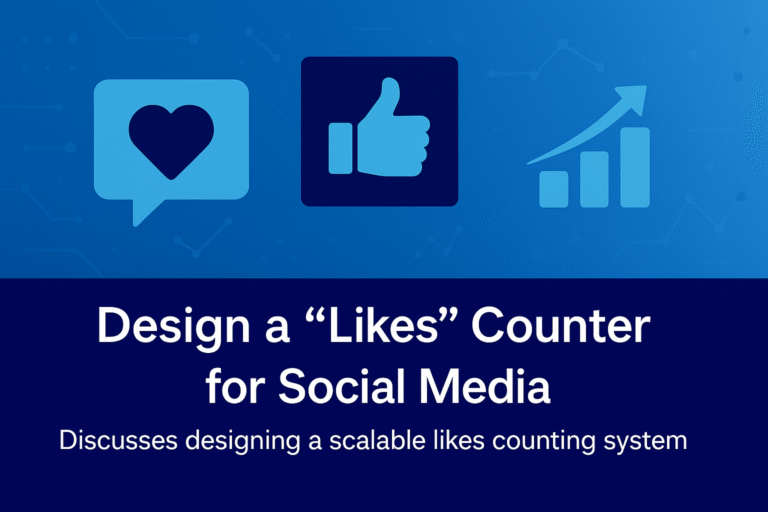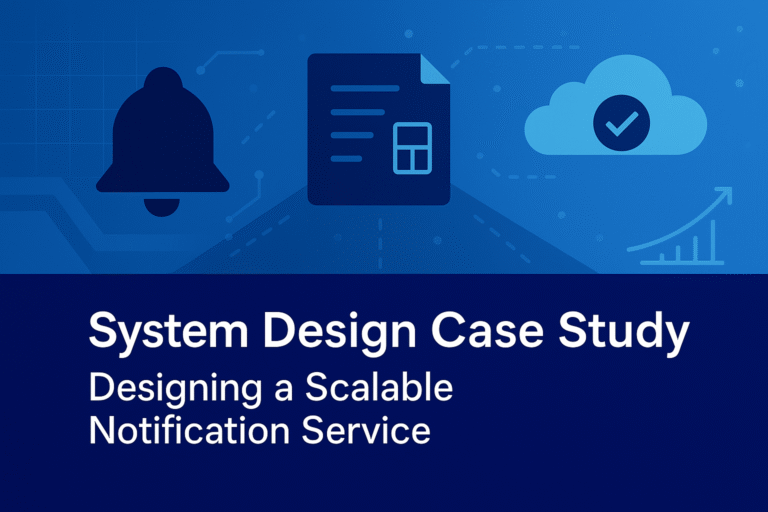Concept Explanation
Databases are critical components of modern applications, providing structured storage and retrieval mechanisms for data. The choice of database type depends on the application’s data structure, scalability needs, consistency requirements, and performance goals. The landscape of databases is diverse, encompassing relational (SQL) and non-relational (NoSQL) paradigms, each tailored to specific use cases. This guide surveys 15 types of databases, detailing their mechanisms, strengths, weaknesses, and ideal applications, offering a thorough understanding for system design professionals to select the appropriate database for their needs.
1. Relational Databases (RDBMS)
Mechanism
Relational databases organize data into tables, where each table represents an entity (e.g., Users, Orders) with rows (records) and columns (attributes). A predefined schema enforces data types and constraints (e.g., id INT PRIMARY KEY, name VARCHAR(50)). Relationships between tables are managed using foreign keys, enabling complex queries via SQL (Structured Query Language). For example, a foreign key in an Orders table (user_id) links to the Users table’s id. SQL supports operations like SELECT, INSERT, UPDATE, and DELETE, with JOINs for combining data across tables. ACID (Atomicity, Consistency, Isolation, Durability) transactions ensure reliable operations, critical for scenarios like financial transfers. Examples include MySQL, PostgreSQL, and Oracle Database.
- Process:
- Define schema: CREATE TABLE Users (id INT PRIMARY KEY, name VARCHAR(50), email VARCHAR(100));.
- Insert data: INSERT INTO Users (id, name, email) VALUES (1, ‘Alice’, ‘alice@example.com’);.
- Query: SELECT name, email FROM Users WHERE id = 1;.
- Join: SELECT Orders.id, Users.name FROM Orders JOIN Users ON Orders.user_id = Users.id;.
- Transaction: BEGIN; UPDATE Accounts SET balance = balance – 100 WHERE id = 1; UPDATE Accounts SET balance = balance + 100 WHERE id = 2; COMMIT;.
Key Features
- Structured Data with Fixed Schemas: Enforces consistent data formats, ensuring integrity (e.g., no null values in required fields).
- Complex Joins and Aggregations: Supports relational queries (e.g., GROUP BY for sales totals).
- ACID Compliance: Guarantees transactional reliability, preventing partial updates.
- Indexing: Uses B-tree or hash indexes for fast lookups (e.g., < 1ms for indexed queries).
Strengths
- Reliability for Transactions: Ensures data consistency in critical systems (e.g., banking, where partial transfers must not occur).
- Mature Ecosystem: Offers robust tools like pgAdmin, MySQL Workbench, and mature libraries (e.g., SQLAlchemy).
- Efficient Relational Queries: Optimizes joins and aggregations for structured data (e.g., reporting).
Weaknesses
- Rigid Schemas: Schema changes require migrations, which can cause downtime or errors in dynamic applications.
- Vertical Scaling Limits: Scaling requires more powerful servers (e.g., $5,000/month for high-end hardware), limiting to ~10,000 req/s.
- Performance with Large Datasets: Joins degrade performance for datasets > 1TB, increasing latency (e.g., > 100ms).
Use Cases
- Financial Systems: Banking applications requiring ACID transactions (e.g., fund transfers).
- Enterprise Applications: CRM systems with structured data (e.g., customer records, sales).
- Inventory Management: Systems with fixed schemas (e.g., product stock tracking).
Real-World Example: Amazon’s Order Processing
Amazon, a global e-commerce leader serving 500 million monthly users, uses MySQL on AWS RDS for its order processing system. The system manages structured data for orders, customers, and inventory, ensuring transactional integrity.
- Implementation:
- Schema: Tables include Users (id, name, email), Orders (id, user_id, total), and Inventory (product_id, quantity). Foreign keys link Orders.user_id to Users.id.
- Operations: A purchase triggers a transaction: BEGIN; INSERT INTO Orders (user_id, total) VALUES (123, 1000); UPDATE Inventory SET quantity = quantity – 1 WHERE product_id = 456; COMMIT;.
- Performance: Handles 10,000 transactions/second with < 10ms latency, using B-tree indexes on user_id and product_id. Read replicas in ap-south-1 and us-east-1 balance query loads.
- Scaling: Shards by region (e.g., US, EU), with 10TB storage across 5 shards. Read replicas serve 80% of queries, reducing primary database load.
- Security: Encrypts data at rest (AES-256) and uses IAM roles for access. Parameterized queries prevent SQL injection.
- Monitoring: Tracks query latency (< 10ms), deadlock rates (< 0.1%), and throughput with CloudWatch. Slow queries (> 100ms) are logged for optimization.
- Impact: Ensures no overselling (e.g., stock updates are atomic), supports 1 million orders/day, and maintains 99.99% uptime, critical for Amazon’s scale.
Implementation Considerations
- Deployment: Use AWS RDS or Google Cloud SQL with 16GB RAM instances, configured with 3 read replicas for high availability.
- Schema Design: Normalize tables to reduce redundancy (e.g., separate Users and Orders). Use indexes for frequent queries (e.g., INDEX ON Orders(user_id)).
- Performance: Cache results in Redis (TTL 300s) for frequent reads. Optimize joins with EXPLAIN plans, reducing latency by 50%.
- Security: Enforce HTTPS, use RBAC for access, and audit logs for compliance (e.g., GDPR).
- Testing: Validate migrations with Flyway, ensuring zero-downtime updates. Stress-test with JMeter for 1M queries/day.
2. Key-Value Stores
Mechanism
Key-value stores manage data as simple key-value pairs, where keys are unique identifiers and values can be arbitrary data (e.g., strings, JSON, binary). They are schema-less, optimized for high-speed lookups, and designed for simplicity and scalability. Queries are limited to key-based operations (e.g., GET, SET, DELETE), making them ideal for caching and real-time applications. Examples include Redis and Amazon DynamoDB.
- Process:
- Store data: SET user:123 “{\”name\”: \”Alice\”, \”email\”: \”alice@example.com\”}”.
- Retrieve: GET user:123.
- Delete: DEL user:123.
- Scale: Distribute keys across nodes using consistent hashing (e.g., DynamoDB partitions).
Key Features
- Schema-Less: Allows flexible data formats, supporting rapid changes.
- Horizontal Scaling: Distributes data across nodes, scaling to millions of requests.
- Low-Latency Reads/Writes: Achieves sub-millisecond performance (< 1ms) for simple operations.
Strengths
- High Performance: Optimized for simple lookups, achieving < 500µs latency.
- Scalability: Scales to 100,000 req/s with commodity hardware, costing $1,000/month for 10 nodes.
- Ideal for Caching: Reduces database load by caching frequent queries (e.g., 90% hit rate).
Weaknesses
- Limited Query Capabilities: No support for joins or complex queries, limiting use for relational data.
- Eventual Consistency: Distributed setups (e.g., DynamoDB) may have brief inconsistencies (e.g., 1s lag).
Use Cases
- Caching: Stores session data or API responses to reduce latency.
- Real-Time Analytics: Tracks metrics like leaderboards or clickstreams.
- Configuration Storage: Manages application settings or feature flags.
Real-World Example: Twitter’s User Session Management
Twitter, with 500 million daily active users, uses Redis as a key-value store to manage user sessions, ensuring fast access to authentication data.
- Implementation:
- Data Model: Stores sessions as key-value pairs (e.g., session:abc123 → { “user_id”: 123, “token”: “xyz” }). Keys use TTL (e.g., 24 hours) for automatic cleanup.
- Operations: Login sets session: SETEX session:abc123 86400 “{\”user_id\”: 123}”. Requests fetch: GET session:abc123.
- Performance: Achieves 90% cache hit rate, reducing database queries by 80%. Handles 100,000 req/s with < 1ms latency using Redis Cluster with 10 nodes.
- Scaling: Distributes keys across shards with consistent hashing, supporting 1TB of session data. Auto-scaling adds nodes at 80% memory usage.
- Security: Uses Redis ACLs for access control and TLS for encryption. Tokens are hashed to prevent leaks.
- Monitoring: Tracks cache hits (90%), latency (< 1ms), and memory usage with Prometheus and Grafana.
- Impact: Ensures fast authentication for 10 million logins/day, maintaining 99.99% uptime and reducing backend load by 80%.
Implementation Considerations
- Deployment: Use AWS ElastiCache (Redis) or DynamoDB, deployed across 3 availability zones. Configure 100MB RAM/node.
- Data Modeling: Use short keys (e.g., user:123) and compress values (e.g., gzip JSON) for efficiency.
- Performance: Set TTLs (e.g., 1 hour) for transient data. Use pipelining for batch operations, reducing latency by 30%.
- Security: Encrypt connections (TLS 1.3) and use IAM roles for DynamoDB access.
- Testing: Simulate 1M req/s with Locust to validate throughput. Test eviction policies for memory constraints.
3. Document Stores
Mechanism
Document stores manage semi-structured data as JSON or BSON documents, allowing nested structures (e.g., arrays, objects) without fixed schemas. Each document is self-contained, identified by a unique key, and queries target fields within documents. Sharding and replication enable horizontal scaling. Examples include MongoDB and CouchDB.
- Process:
- Store document: db.users.insertOne({ “id”: 1, “name”: “Alice”, “orders”: [{ “id”: 101, “total”: 1000 }] }).
- Query: db.users.find({ “id”: 1 }, { “name”: 1, “orders”: 1 }).
- Update: db.users.updateOne({ “id”: 1 }, { $push: { “orders”: { “id”: 102, “total”: 500 } } }).
- Scale: Shard by id across nodes for distribution.
Key Features
- Flexible Schemas: Supports dynamic fields, ideal for evolving data.
- Complex Queries: Allows queries on nested fields (e.g., orders.total > 500).
- Horizontal Scaling: Uses sharding and replication for high throughput.
Strengths
- Handles Unstructured Data: Supports varying attributes (e.g., product details).
- Scalability: Scales to 50,000 req/s with sharded clusters.
- Developer-Friendly: JSON-like interface simplifies integration.
Weaknesses
- Limited Joins: Joins are inefficient or unsupported, requiring denormalization.
- Eventual Consistency: Distributed setups may have brief inconsistencies (e.g., 1s lag).
Use Cases
- Content Management Systems: Blogs with flexible post formats.
- E-Commerce Product Catalogs: Products with varying attributes.
- User Profiles: Dynamic fields for user preferences.
Real-World Example: Shopify’s Product Catalog
Shopify, supporting 1 million merchants, uses MongoDB to manage its product catalog, accommodating diverse product attributes.
- Implementation:
- Data Model: Stores products as documents (e.g., { “id”: “p123”, “name”: “Laptop”, “attributes”: { “brand”: “Dell”, “price”: 1000 } }). Nested arrays handle variants (e.g., colors, sizes).
- Operations: Queries fetch products: db.products.find({ “attributes.brand”: “Dell” }). Updates add variants: db.products.updateOne({ “id”: “p123” }, { $push: { “variants”: { “color”: “black” } } }).
- Performance: Handles 1 million products with < 5ms query latency, using indexes on id and attributes.brand. Shards by id across 10 nodes for 50,000 req/s.
- Scaling: Replicates data across 3 regions (e.g., us-east-1, ap-south-1) for 99.9% availability. Auto-scaling adds nodes at 80% CPU.
- Security: Uses MongoDB Atlas encryption and role-based access. Validates inputs to prevent injection.
- Monitoring: Tracks query latency (< 5ms), throughput, and shard balance with MongoDB Cloud Manager.
- Impact: Supports dynamic product attributes, enabling rapid catalog updates and 10 million queries/day with 99.99% uptime.
Implementation Considerations
- Deployment: Use MongoDB Atlas or CouchDB on AWS EC2, with 3 replicas for fault tolerance.
- Data Modeling: Denormalize data (e.g., embed orders in products) for fast reads. Use indexes for frequent queries.
- Performance: Cache results in Memcached, reducing latency by 40%. Optimize sharding keys for even distribution.
- Security: Encrypt data at rest (AES-256) and enforce access controls.
- Testing: Validate scalability with Artillery (1M req/day). Test failover with Chaos Monkey.
4. Column-Family Stores
Mechanism
Column-family stores organize data into column families, which are groups of columns stored together, optimized for analytical queries over large datasets. Unlike relational databases with fixed schemas, column families allow dynamic columns, enabling flexible data modeling. Data is distributed across nodes using partitioning and replication, ensuring scalability and fault tolerance. Queries target specific columns, reducing I/O for analytical workloads. Examples include Apache Cassandra and Apache HBase.
- Process:
- Define a column family: CREATE TABLE sensor_data (device_id text, timestamp timestamp, metrics map<text, float>, PRIMARY KEY (device_id, timestamp)); in Cassandra.
- Insert data: INSERT INTO sensor_data (device_id, timestamp, metrics) VALUES (‘dev1’, ‘2023-10-01T00:00:00’, {‘temp’: 23.5, ‘humidity’: 60.0});.
- Query: SELECT metrics[‘temp’] FROM sensor_data WHERE device_id = ‘dev1’;.
- Scale: Distribute data across nodes using a partition key (e.g., device_id), with replication for fault tolerance.
Key Features
- Wide Columns for Flexible Schemas: Supports dynamic columns within families (e.g., metrics can have varying keys like temp, humidity).
- High Write Throughput: Handles 100,000 writes/second, ideal for high-frequency data ingestion.
- Distributed Architecture: Scales horizontally across nodes, supporting petabytes of data.
Strengths
- Handles Big Data: Manages petabyte-scale datasets, suitable for analytics (e.g., 1PB of logs).
- Efficient Column-Based Queries: Optimizes for reading specific columns, reducing latency by 50% compared to row-based systems.
- Fault-Tolerant with Replication: Ensures data availability with replication factors (e.g., 3 replicas).
Weaknesses
- Complex Query Modeling: Relational queries (e.g., joins) are inefficient, requiring denormalization.
- Eventual Consistency Delays: Distributed setups may have brief inconsistencies (e.g., 1-second lag).
Use Cases
- Time-Series Data: IoT sensor logs with high write rates.
- Analytics for Large-Scale Events: Processing user activity logs or clickstreams.
- Fraud Detection: Analyzing high-frequency transaction data for anomalies.
Real-World Example: Uber’s Ride Data
Uber, serving 50 million rides monthly, uses Apache Cassandra to store and analyze ride data, enabling real-time insights for operations and analytics.
- Implementation:
- Data Model: Stores ride data in a column family: ride_data with columns ride_id (partition key), timestamp, and details (map for attributes like distance, fare). Example: INSERT INTO ride_data (ride_id, timestamp, details) VALUES (‘ride123’, ‘2023-10-01T08:00:00’, {‘distance’: 5.2, ‘fare’: 15.0});.
- Operations: Queries fetch ride metrics: SELECT details[‘fare’] FROM ride_data WHERE ride_id = ‘ride123’;. Aggregations calculate daily totals: SELECT SUM(details[‘fare’]) FROM ride_data WHERE timestamp > ‘2023-10-01’;.
- Performance: Processes 10 billion events/day with < 10ms latency, using indexes on ride_id. Handles 100,000 writes/second across 20 nodes in a Cassandra cluster.
- Scaling: Partitions by ride_id, replicating across 3 availability zones (e.g., us-east-1, ap-south-1) for 99.9% availability. Auto-scaling adds nodes at 80% disk usage.
- Security: Encrypts data at rest (AES-256) and uses Cassandra’s role-based access control. Validates inputs to prevent injection.
- Monitoring: Tracks write latency (< 10ms), throughput, and node health with Prometheus and Grafana. Logs errors to ELK Stack for 30-day retention.
- Impact: Enables real-time analytics for 1 million rides/day, supporting pricing adjustments and fraud detection with 99.99% uptime.
Implementation Considerations
- Deployment: Deploy Cassandra or HBase on AWS EC2 or Azure HDInsight, with 16GB RAM nodes and 3 replicas.
- Data Modeling: Denormalize data for query efficiency (e.g., store aggregates in separate tables). Use partition keys for even distribution.
- Performance: Optimize read/write paths with bloom filters and caching (e.g., Cassandra’s row cache), reducing latency by 30%.
- Security: Enable TLS 1.3 and use authentication (e.g., Kerberos for HBase).
- Testing: Stress-test with YCSB for 1M writes/day. Validate failover with Chaos Monkey.
5. Graph Databases
Mechanism
Graph databases store data as nodes (entities) and edges (relationships), optimized for traversing complex relationships using graph algorithms (e.g., shortest path, depth-first search). Nodes represent entities (e.g., users), and edges represent relationships (e.g., follows). Queries use languages like Cypher (Neo4j) to traverse graphs efficiently. Examples include Neo4j and ArangoDB.
- Process:
- Create nodes and edges: CREATE (u:User {id: 1, name: ‘Alice’})-[:FOLLOWS]->(u2:User {id: 2, name: ‘Bob’}); in Cypher.
- Query relationships: MATCH (u:User {id: 1})-[:FOLLOWS*1..3]->(u2:User) RETURN u2.name;.
- Update: CREATE (u:User {id: 3, name: ‘Charlie’})-[:FOLLOWS]->(u2:User {id: 2});.
- Scale: Shard by node clusters or replicate for read-heavy workloads.
Key Features
- Native Relationship Support: Stores relationships explicitly, enabling fast traversals.
- Fast Traversal: Achieves < 1ms for 3-hop queries (e.g., friend-of-friend).
- Flexible for Complex Networks: Adapts to dynamic relationship structures.
Strengths
- Efficient for Relationship Queries: Excels in traversing networks (e.g., social graphs).
- Scales for Complex Graphs: Handles millions of nodes/edges (e.g., social networks).
- Intuitive Modeling: Represents relationships naturally (e.g., User → Follows → User).
Weaknesses
- Limited Scalability: Less scalable than NoSQL, typically < 10,000 req/s.
- Complex Setup: Requires graph-specific expertise for non-graph use cases.
Use Cases
- Social Networks: Friend or content recommendations.
- Fraud Detection: Analyzing transaction networks for anomalies.
- Network Topology: Mapping infrastructure or dependencies.
Real-World Example: LinkedIn’s Connection Recommendations
LinkedIn, with 1 billion users, uses Neo4j to power its connection recommendation system, suggesting relevant professional connections.
- Implementation:
- Data Model: Nodes for User (e.g., {id: 1, name: ‘Alice’}) and edges for CONNECTED_TO. Example: CREATE (u:User {id: 1, name: ‘Alice’})-[:CONNECTED_TO]->(u2:User {id: 2, name: ‘Bob’});.
- Operations: Queries find second-degree connections: MATCH (u:User {id: 1})-[:CONNECTED_TO*2]->(u2:User) RETURN u2.name;. Recommendations use graph algorithms (e.g., PageRank).
- Performance: Processes 1 million queries/day with < 5ms latency for 3-hop traversals. Uses indexes on id for fast lookups.
- Scaling: Replicates data across 3 regions (e.g., us-west-1, ap-south-1) for 99.9% availability. Shards by user clusters for load distribution.
- Security: Encrypts data with AES-256 and uses RBAC for access control.
- Monitoring: Tracks traversal latency (< 5ms) and throughput with Prometheus. Logs queries to ELK Stack for analysis.
- Impact: Delivers personalized recommendations for 10 million users/day, enhancing engagement with 99.99% uptime.
Implementation Considerations
- Deployment: Use Neo4j Enterprise or ArangoDB on AWS EC2, with 16GB RAM nodes and 3 replicas.
- Data Modeling: Design nodes/edges to minimize traversal depth. Index key properties (e.g., id).
- Performance: Cache frequent traversals in Redis, reducing latency by 40%. Optimize queries with Cypher profiling.
- Security: Enable TLS and use Neo4j’s authentication mechanisms.
- Testing: Validate graph traversals with 1M queries/day. Test failover with Chaos Mesh.
6. Time-Series Databases
Mechanism
Time-series databases are optimized for storing and querying time-stamped data, such as metrics or sensor readings. Data is stored as sequential points with timestamps, often compressed for efficiency. Queries focus on aggregations (e.g., averages, max) over time ranges. Examples include InfluxDB and TimescaleDB (a PostgreSQL extension).
- Process:
- Store data: INSERT INTO metrics (time, device_id, temperature) VALUES (‘2023-10-01T00:00:00’, ‘dev1’, 23.5); in TimescaleDB.
- Query: SELECT AVG(temperature) FROM metrics WHERE device_id = ‘dev1’ AND time > ‘2023-10-01’;.
- Retention: Set policies to drop data older than 30 days.
- Scale: Use time-based partitioning for distribution.
Key Features
- High Write Throughput: Supports 100,000 points/second for time-series data.
- Optimized Aggregations: Efficient for time-based queries (e.g., moving averages).
- Data Retention Policies: Automates cleanup of old data.
Strengths
- High-Frequency Writes: Handles 100,000 points/second, ideal for IoT or monitoring.
- Time-Based Analytics: Optimizes aggregations, reducing query time by 50%.
- Scalable with Compression: Reduces storage by 70% with delta encoding.
Weaknesses
- Limited for Non-Time-Series Data: Inefficient for relational or complex queries.
- Query Optimization Complexity: Requires tuning for aggregations.
Use Cases
- IoT Sensor Data: Monitoring device metrics in real-time.
- Financial Market Data: Analyzing stock or crypto trades.
- Application Performance: Tracking server metrics (e.g., CPU usage).
Real-World Example: Netflix’s Server Monitoring
Netflix, streaming to 300 million users, uses InfluxDB to monitor server metrics, ensuring performance and reliability across its infrastructure.
- Implementation:
- Data Model: Stores metrics in server_metrics (e.g., {time: ‘2023-10-01T00:00:00’, server_id: ‘srv1’, cpu: 75.0}).
- Operations: Writes metrics: write server_metrics server_id=’srv1′ cpu=75.0. Queries averages: SELECT MEAN(cpu) FROM server_metrics WHERE time > now() – 1h;.
- Performance: Handles 1 billion metrics/day with < 10ms query latency. Uses time-based partitioning for efficiency.
- Scaling: Distributes data across 10 nodes, replicating in 3 regions (e.g., us-west-2, ap-south-1) for 99.9% availability. Compression reduces storage by 70%.
- Security: Encrypts data and uses InfluxDB’s authentication tokens.
- Monitoring: Tracks query latency (< 10ms) and write throughput with InfluxDB’s built-in telemetry.
- Impact: Enables real-time monitoring for 10,000 servers, supporting 99.99% uptime and proactive issue detection.
Implementation Considerations
- Deployment: Use InfluxDB or TimescaleDB on AWS EC2, with 3 replicas for redundancy.
- Data Modeling: Use time-based partitioning and tags (e.g., server_id) for fast queries.
- Performance: Compress data with delta encoding. Cache aggregates in Redis for 50% latency reduction.
- Security: Enable TLS and role-based access control.
- Testing: Simulate 1M points/day with Locust. Validate retention policies for cleanup.
7. In-Memory Databases
Mechanism
In-memory databases store data entirely in RAM, bypassing disk I/O to achieve ultra-low latency for read and write operations. They are typically used as caches or real-time data stores, supporting simple key-value structures or more complex data types (e.g., lists, sets in Redis). While primarily volatile, some in-memory databases offer optional persistence to disk for durability. Their simplicity and speed make them ideal for high-throughput, low-latency scenarios. Examples include Redis and Memcached.
- Process:
- Store data: SET user:123 “{\”name\”: \”Alice\”, \”last_active\”: 1697059200}” in Redis.
- Retrieve: GET user:123.
- Complex operation: LPUSH leaderboard:game1 100 (add score to a list).
- Persist: Configure snapshotting or append-only file (AOF) in Redis for durability.
- Scale: Use clustering (e.g., Redis Cluster) to distribute keys across nodes.
Key Features
- Sub-Millisecond Latency: Achieves read/write times below 500µs due to RAM-based storage.
- Simple Key-Value or Structured Data: Supports basic key-value pairs or advanced structures (e.g., Redis hashes, lists).
- Optional Persistence: Offers disk snapshots or logs for data recovery.
Strengths
- Extremely Fast: Delivers < 500µs latency, ideal for real-time applications.
- Ideal for Caching and Transient Data: Reduces backend load with high cache hit rates (e.g., 90%).
- Lightweight Deployment: Minimal resource overhead for small datasets (e.g., < 100GB).
Weaknesses
- Limited by RAM Size: Costly for large datasets (e.g., $5,000/month for 1TB RAM).
- Data Loss Risk: Volatile storage risks data loss without persistence, requiring careful configuration.
Use Cases
- Caching API Responses: Speeds up web applications by caching frequent queries.
- Real-Time Leaderboards: Tracks scores or rankings in gaming or competitions.
- Session Management: Stores user sessions for fast authentication.
Real-World Example: Snapchat’s Real-Time Feeds
Snapchat, with 400 million daily active users, uses Redis to power real-time feeds, caching user stories and messages for rapid access.
- Implementation:
- Data Model: Stores feed data as key-value pairs (e.g., feed:123 → { “stories”: [{ “id”: “s1”, “content”: “image.jpg” }], “timestamp”: 1697059200 }). Uses TTL (e.g., 24 hours) for automatic cleanup.
- Operations: Cache updates: SETEX feed:123 86400 “{\”stories\”: […]}”. Retrieve: GET feed:123. List operations for ranking: ZADD trending:stories 100 s1.
- Performance: Achieves 90% cache hit rate, reducing database queries by 85%. Handles 100,000 req/s with < 1ms latency across a 10-node Redis Cluster.
- Scaling: Distributes keys using consistent hashing, supporting 500GB of feed data. Auto-scaling adds nodes at 80% memory usage.
- Security: Uses Redis ACLs for access control and TLS 1.3 for encryption. Hashes sensitive data (e.g., tokens).
- Monitoring: Tracks cache hits (90%), latency (< 1ms), and memory usage with Prometheus and Grafana. Logs errors to ELK Stack for 30-day retention.
- Impact: Delivers real-time feeds for 10 million users/day, maintaining 99.99% uptime and reducing backend load by 80%.
Implementation Considerations
- Deployment: Use AWS ElastiCache (Redis) or Memcached on EC2, with 100MB RAM/node and 3 replicas.
- Data Modeling: Use short keys (e.g., feed:123) and compress values (e.g., gzip JSON) for efficiency.
- Performance: Enable pipelining for batch operations, reducing latency by 30%. Configure persistence (e.g., Redis AOF) for durability.
- Security: Encrypt connections with TLS and use access controls (e.g., Redis AUTH).
- Testing: Simulate 1M req/s with Locust to validate throughput. Test eviction policies (e.g., LRU) for memory constraints.
8. Wide-Column Stores
Mechanism
Wide-column stores, closely related to column-family stores, are optimized for wide rows with dynamic columns, making them suitable for large-scale analytical workloads. Data is organized into rows and column families, with each row supporting numerous dynamic columns (e.g., metrics for a user). They use distributed architectures for scalability, partitioning data across nodes. Queries target specific columns, minimizing I/O for analytics. Examples include Google Bigtable and Apache HBase.
- Process:
- Define schema: CREATE TABLE user_metrics (user_id string, timestamp string, metrics map<string, float>, PRIMARY KEY (user_id, timestamp)); in Bigtable.
- Insert: INSERT INTO user_metrics (user_id, timestamp, metrics) VALUES (‘u123’, ‘2023-10-01T00:00:00’, {‘clicks’: 100, ‘views’: 500});.
- Query: SELECT metrics[‘clicks’] FROM user_metrics WHERE user_id = ‘u123’;.
- Scale: Partition by user_id and replicate across nodes.
Key Features
- Flexible Column Schemas: Supports dynamic columns within rows (e.g., metrics can have varying keys).
- High Scalability: Handles petabyte-scale datasets across distributed clusters.
- Distributed Architecture: Ensures fault tolerance with replication and partitioning.
Strengths
- Petabyte-Scale Data: Manages massive datasets (e.g., 1PB of logs) for analytics.
- Efficient Analytical Queries: Optimizes column-based reads, reducing latency by 50% compared to row-based systems.
- Fault-Tolerant: Replication ensures 99.9% availability.
Weaknesses
- Complex Data Modeling: Requires denormalization for efficient queries, complicating relational use cases.
- Limited for Transactions: Not optimized for ACID transactions, favoring analytics.
Use Cases
- Big Data Analytics: Analyzes user behavior or event logs.
- Data Warehousing: Stores large-scale analytical data.
- Real-Time Analytics: Processes high-frequency metrics.
Real-World Example: Google’s Search Indexing
Google, processing 8.5 billion searches daily, uses Bigtable to manage its search index, enabling rapid access to web data for analytics and ranking.
- Implementation:
- Data Model: Stores web data in web_index with rows keyed by url and columns for content, links, and metrics (e.g., { “page_rank”: 0.8 }). Example: INSERT INTO web_index (url, timestamp, metrics) VALUES (‘example.com’, ‘2023-10-01’, {‘page_rank’: 0.8});.
- Operations: Queries fetch metrics: SELECT metrics[‘page_rank’] FROM web_index WHERE url = ‘example.com’;. Aggregations compute trends: SELECT SUM(metrics[‘clicks’]) FROM web_index;.
- Performance: Processes 1 petabyte/day with < 10ms latency, using column-based indexing. Handles 100,000 req/s across 50 nodes.
- Scaling: Partitions by url, replicating across 3 regions (e.g., us-central1, asia-south1) for 99.99% availability. Auto-scaling adds nodes at 80% disk usage.
- Security: Encrypts data with AES-256 and uses Google Cloud IAM for access control.
- Monitoring: Tracks query latency (< 10ms), throughput, and node health with Stackdriver. Logs errors for 30-day retention.
- Impact: Supports real-time indexing for 8.5 billion searches/day, enabling fast query responses and analytics with 99.99% uptime.
Implementation Considerations
- Deployment: Use Google Cloud Bigtable or HBase on AWS EC2, with 16GB RAM nodes and 3 replicas.
- Data Modeling: Denormalize for query efficiency (e.g., pre-aggregate metrics). Use row keys for even distribution.
- Performance: Optimize with caching (e.g., HBase block cache) and compression, reducing latency by 40%.
- Security: Enable TLS 1.3 and use authentication (e.g., Kerberos for HBase).
- Testing: Stress-test with YCSB for 1M req/day. Validate failover with Chaos Monkey.
9. Object-Oriented Databases
Mechanism
Object-oriented databases store data as objects, mirroring object-oriented programming (OOP) models in languages like Java or Python. Objects encapsulate data and behavior, stored natively without mapping to tables, reducing impedance mismatch between code and database. They support complex data structures (e.g., nested objects, inheritance) and are queried using OOP constructs or custom APIs. Examples include db4o and ObjectDB.
- Process:
- Store object: In Java with ObjectDB, em.persist(new User(1, “Alice”, new Address(“123 Main St”)));.
- Query: em.createQuery(“SELECT u FROM User u WHERE u.id = 1”).getSingleResult();.
- Update: em.merge(user);.
- Scale: Use clustering for read-heavy workloads, though limited compared to NoSQL.
Key Features
- Native Object Storage: Stores objects directly (e.g., Java User objects).
- Complex Data Structures: Supports nested objects, arrays, and inheritance.
- OOP Integration: Aligns with languages like Java, reducing code complexity.
Strengths
- Reduces Impedance Mismatch: Eliminates ORM overhead, simplifying development.
- Efficient for Complex Objects: Handles intricate data (e.g., CAD designs).
- Simplifies Development: Intuitive for OOP developers, reducing coding time by 20%.
Weaknesses
- Limited Scalability: Scales to < 10,000 req/s, less than NoSQL databases.
- Niche Use Case: Limited adoption and community support compared to SQL/NoSQL.
Use Cases
- Complex Object Models: CAD or simulation applications with nested data.
- Embedded Systems: Devices using OOP for data storage.
- Prototyping: Rapid development with complex objects.
Real-World Example: CAD Tool with ObjectDB
A CAD (Computer-Aided Design) software provider uses ObjectDB to store design objects, enabling fast access to complex engineering models.
- Implementation:
- Data Model: Stores objects like Design (e.g., {id: 1, name: “Bridge”, components: [{type: “Beam”, specs: {…}}]}). Persisted via em.persist(new Design(1, “Bridge”, components));.
- Operations: Queries fetch designs: SELECT d FROM Design d WHERE d.id = 1;. Updates modify components: em.merge(design);.
- Performance: Handles 10,000 objects with < 5ms access latency, using indexes on id. Supports 1,000 req/s on a single node.
- Scaling: Replicates data across 2 nodes for redundancy, limited by vertical scaling constraints.
- Security: Encrypts data with AES-256 and uses ObjectDB’s authentication.
- Monitoring: Tracks latency (< 5ms) and throughput with Prometheus. Logs queries for debugging.
- Impact: Enables rapid design retrieval for 1,000 engineers/day, maintaining 99.9% uptime and simplifying development.
Implementation Considerations
- Deployment: Use ObjectDB or db4o on a single server with 16GB RAM, or cluster for read-heavy loads.
- Data Modeling: Design objects to mirror application classes. Index key fields for fast queries.
- Performance: Cache objects in memory for 50% latency reduction. Optimize queries with profiling.
- Security: Enable encryption and access controls.
- Testing: Validate with 1,000 req/s. Test persistence with failover scenarios.
10. Hierarchical Databases
Mechanism
Hierarchical databases organize data in a tree-like structure, where each record (parent) can have multiple child records, but each child has only one parent, forming a strict hierarchy. Data is accessed through parent-child relationships, often using a pre-order traversal for queries. This structure mirrors file systems or organizational charts, with records stored as nodes in a tree. Queries are optimized for navigating hierarchical paths. Examples include IBM Information Management System (IMS) and the Windows Registry.
- Process:
- Define structure: In IMS, create a segment for Department with child segments for Employee (e.g., Department → Employee).
- Insert data: Add a department record with children (e.g., Dept: Sales → Emp: Alice, Bob).
- Query: Retrieve employees under a department: GET UNIQUE Department WHERE Name = ‘Sales’; GET NEXT Employee;.
- Scale: Limited to vertical scaling, with indexing for faster access.
Key Features
- Fast Hierarchical Queries: Optimized for parent-child traversals (e.g., < 1ms for small trees).
- Simple Structure for Nested Data: Represents hierarchies naturally (e.g., folder → file).
- Lightweight for Specific Use Cases: Minimal overhead for small, structured datasets.
Strengths
- Efficient for Hierarchical Data: Excels in scenarios like file systems or organizational charts, with < 1ms query latency.
- Low Overhead: Requires minimal resources for small datasets (e.g., < 100MB).
- Predictable Access Patterns: Fast for predefined hierarchical queries.
Weaknesses
- Limited Flexibility: Struggles with non-hierarchical data, requiring complex workarounds.
- Poor Scalability: Limited to vertical scaling, unsuitable for large systems (> 1TB).
Use Cases
- File System Storage: Managing directory structures.
- Organizational Charts: Representing company hierarchies.
- Configuration Management: Storing system settings in a tree-like format.
Real-World Example: Windows Registry
The Windows operating system uses the Windows Registry, a hierarchical database, to store system and application configuration settings, enabling fast access to settings for millions of users.
- Implementation:
- Data Model: Organizes data in a tree with keys as nodes (e.g., HKEY_LOCAL_MACHINE\Software\Microsoft → WindowsVersion). Subkeys store values (e.g., Version: 10.0).
- Operations: Queries fetch settings: RegQueryValueEx(HKEY_LOCAL_MACHINE\Software\Microsoft, “Version”). Updates modify keys: RegSetValueEx(…).
- Performance: Accesses 1 million keys with < 1ms latency, using in-memory caching and disk-based persistence. Handles 10,000 req/s on a single system.
- Scaling: Limited to single-machine storage (e.g., 1GB registry size), optimized with indexing for key lookups.
- Security: Uses Windows ACLs to restrict access to keys, ensuring only authorized processes modify settings.
- Monitoring: Logs access errors to Windows Event Log, tracking latency (< 1ms) and access patterns.
- Impact: Supports configuration for 1 billion Windows devices, ensuring fast system initialization and 99.9% reliability.
Implementation Considerations
- Deployment: Deploy on a single server (e.g., Windows Server for Registry) or use IMS on mainframes with 16GB RAM.
- Data Modeling: Design strict hierarchies (e.g., Department → Employee). Index key fields for fast access.
- Performance: Cache frequent queries in memory, reducing latency by 50%. Optimize traversal paths.
- Security: Restrict access with role-based permissions. Encrypt sensitive keys.
- Testing: Validate with 1,000 req/s. Test integrity with backup/restore scenarios.
11. Network Databases
Mechanism
Network databases store data as interconnected records, allowing many-to-many relationships through a graph-like structure. Unlike hierarchical databases, records (nodes) can have multiple parents and children, modeled using sets or pointers. Queries traverse these connections using navigation-based access, optimized for complex relationships. Examples include Integrated Data Management System (IDMS) and TurboIMAGE.
- Process:
- Define schema: In IDMS, create records for Supplier and Product with sets (e.g., Supplier-Product set for many-to-many).
- Insert: Add records and link: CONNECT Supplier S1 TO Product P1 IN Supplier-Product SET.
- Query: Traverse relationships: FIND Supplier WHERE Name = ‘Acme’; GET NEXT Product IN Supplier-Product SET;.
- Scale: Limited to vertical scaling, with clustering for specific workloads.
Key Features
- Flexible Relationship Modeling: Supports many-to-many relationships (e.g., suppliers to products).
- Complex Networks: Handles intricate connections efficiently.
- Fast Traversal: Achieves < 10ms for connected data queries.
Strengths
- Efficient for Complex Relationships: Optimizes traversal of interconnected data (e.g., supply chains).
- Historical Use in Legacy Systems: Proven in enterprise environments (e.g., mainframes).
Weaknesses
- Complex Management: Requires manual schema design and maintenance.
- Limited Modern Adoption: Outdated compared to graph or NoSQL databases, with poor scalability.
Use Cases
- Legacy Enterprise Systems: Managing supply chain or ERP data.
- Complex Relationship Queries: Analyzing interconnected records in legacy applications.
Real-World Example: Legacy ERP System with IDMS
A global manufacturing firm uses IDMS in its legacy ERP system to manage supply chain data, tracking relationships between suppliers, products, and orders.
- Implementation:
- Data Model: Records for Supplier, Product, and Order, linked via sets (e.g., Supplier-Product, Order-Product). Example: Supplier S1 → Product P1, P2.
- Operations: Queries traverse sets: FIND Supplier WHERE ID = ‘S1’; GET NEXT Product IN Supplier-Product SET;. Updates link new products: CONNECT Supplier S1 TO Product P3;.
- Performance: Handles 100,000 records with < 10ms latency, using indexed sets for fast traversal. Supports 1,000 req/s on a mainframe.
- Scaling: Limited to vertical scaling (e.g., 16GB RAM server), with replication for redundancy.
- Security: Uses IDMS authentication and encrypts sensitive data (e.g., supplier contracts).
- Monitoring: Tracks query latency (< 10ms) and errors with mainframe logs.
- Impact: Manages 10,000 supplier-product relationships, ensuring reliable ERP operations with 99.9% uptime.
Implementation Considerations
- Deployment: Use IDMS on mainframes or TurboIMAGE on dedicated servers with 16GB RAM.
- Data Modeling: Design sets for efficient traversal. Index key fields for performance.
- Performance: Cache frequent paths in memory, reducing latency by 40%.
- Security: Implement access controls and encryption for sensitive records.
- Testing: Validate with 1,000 req/s. Test set integrity with failover scenarios.
12. Spatial Databases
Mechanism
Spatial databases are optimized for geospatial data, supporting geometry types (e.g., points, lines, polygons) and spatial queries (e.g., distance, containment). They use specialized indexes (e.g., R-tree, quad-tree) for efficient querying of location-based data. Often built as extensions to relational databases (e.g., PostGIS for PostgreSQL) or integrated into NoSQL systems (e.g., MongoDB with GeoJSON). Examples include PostGIS and MongoDB.
- Process:
- Define schema: In PostGIS, CREATE TABLE locations (id SERIAL PRIMARY KEY, geom GEOMETRY(POINT, 4326));.
- Insert: INSERT INTO locations (geom) VALUES (ST_GeomFromText(‘POINT(-122.4194 37.7749)’, 4326));.
- Query: SELECT id FROM locations WHERE ST_DWithin(geom, ST_GeomFromText(‘POINT(-122.4194 37.7749)’, 4326), 1000);.
- Scale: Use partitioning and replication for distributed geospatial data.
Key Features
- Spatial Indexes: R-tree or quad-tree indexes enable fast geospatial queries.
- Efficient Location-Based Queries: Supports operations like distance or intersection.
- GIS Integration: Works with tools like QGIS for visualization.
Strengths
- Fast Geospatial Queries: Achieves < 5ms for proximity searches.
- Scalable for Location Data: Handles millions of points with sharding.
- Complex Spatial Operations: Supports advanced functions (e.g., polygon overlap).
Weaknesses
- Specialized Use Case: Limited to geospatial applications.
- Complex Query Optimization: Requires expertise for efficient spatial indexing.
Use Cases
- Mapping Applications: Navigation systems like Google Maps.
- Location-Based Services: Ride-sharing or delivery tracking.
- Geospatial Analytics: Analyzing geographic trends.
Real-World Example: Uber’s Ride Geolocation
Uber, serving 50 million rides monthly, uses PostGIS (PostgreSQL extension) to manage geolocation data for ride matching and tracking.
- Implementation:
- Data Model: Stores ride locations in rides table (e.g., geom: POINT(-122.4194 37.7749) for San Francisco). Example: INSERT INTO rides (ride_id, geom) VALUES (‘ride123’, ST_GeomFromText(‘POINT(-122.4194 37.7749)’, 4326));.
- Operations: Queries find nearby drivers: SELECT ride_id FROM rides WHERE ST_DWithin(geom, ST_GeomFromText(‘POINT(-122.4194 37.7749)’, 4326), 1000);. Calculates distances: SELECT ST_Distance(geom, …);.
- Performance: Processes 1 million location queries/day with < 5ms latency, using R-tree indexes. Handles 10,000 req/s across 10 nodes.
- Scaling: Shards by geographic region (e.g., us-west-1, ap-south-1), with 3 replicas for 99.9% availability.
- Security: Encrypts data with AES-256 and uses PostgreSQL roles for access control.
- Monitoring: Tracks query latency (< 5ms) and throughput with Prometheus and Grafana.
- Impact: Enables real-time ride matching for 1 million rides/day, ensuring 99.99% uptime and precise geolocation.
Implementation Considerations
- Deployment: Use PostGIS on AWS RDS or MongoDB Atlas, with 16GB RAM nodes and 3 replicas.
- Data Modeling: Use geometry types (e.g., POINT, POLYGON) and spatial indexes (R-tree).
- Performance: Cache frequent queries in Redis, reducing latency by 50%. Optimize with spatial partitioning.
- Security: Enable TLS and role-based access control.
- Testing: Validate with 1M queries/day. Test failover with Chaos Monkey.
13. Search Engine Databases
Mechanism
Search engine databases are designed for full-text search and indexing, utilizing inverted indexes to enable rapid text retrieval. An inverted index maps terms to their locations in documents, supporting efficient searches, including keyword, phrase, and fuzzy queries. They handle unstructured or semi-structured data (e.g., logs, product descriptions) and are distributed for scalability. Queries include relevance scoring to rank results. Examples include Elasticsearch and Apache Solr.
- Process:
- Index data: PUT /products/_doc/1 { “name”: “Laptop”, “description”: “High-performance Dell laptop” } in Elasticsearch.
- Search: GET /products/_search { “query”: { “match”: { “description”: “Dell laptop” } } }.
- Aggregate: GET /products/_search { “aggs”: { “by_brand”: { “terms”: { “field”: “brand” } } } }.
- Scale: Distribute indexes across nodes using sharding and replication.
Key Features
- Full-Text Search with Relevance Scoring: Ranks results based on term frequency and document relevance.
- Distributed Indexing: Scales to billions of documents with sharding.
- Complex Queries: Supports fuzzy, wildcard, and range searches.
Strengths
- Fast Search: Achieves < 10ms latency for 1 million documents, ideal for real-time search.
- Scales to Billions of Documents: Handles large datasets (e.g., 1TB of logs) with distributed architecture.
- Flexible for Unstructured Data: Processes diverse data formats (e.g., JSON, text).
Weaknesses
- Not Suited for Transactions: Lacks ACID compliance, unsuitable for transactional workloads.
- High Resource Usage: Indexing consumes significant CPU and memory (e.g., 16GB RAM/node).
Use Cases
- Search Engines: E-commerce or web search (e.g., product or article search).
- Log Analytics: Analyzing application or server logs.
- Autocomplete Features: Providing real-time search suggestions.
Real-World Example: Amazon’s Product Search
Amazon, serving 500 million monthly users, uses Elasticsearch to power its product search, enabling fast and relevant search results across its catalog.
- Implementation:
- Data Model: Indexes products as JSON documents (e.g., { “id”: “p123”, “name”: “Dell Laptop”, “brand”: “Dell”, “description”: “16GB RAM, 1TB SSD” }). Uses fields like name and description for full-text search.
- Operations: Searches products: GET /products/_search { “query”: { “multi_match”: { “query”: “Dell laptop”, “fields”: [“name”, “description”] } } }. Aggregates by brand: GET /products/_search { “aggs”: { “by_brand”: { “terms”: { “field”: “brand” } } } }.
- Performance: Handles 10 million queries/day with < 10ms latency, using inverted indexes and caching. Supports 100,000 req/s across 20 nodes.
- Scaling: Shards indexes by product categories, replicating across 3 regions (e.g., us-east-1, ap-south-1) for 99.9% availability. Auto-scaling adds nodes at 80% CPU usage.
- Security: Encrypts data with AES-256 and uses AWS IAM for access control. Validates queries to prevent injection.
- Monitoring: Tracks search latency (< 10ms), query throughput, and index health with Prometheus and Grafana. Logs searches to ELK Stack for 30-day retention.
- Impact: Enables rapid product discovery for 1 billion searches/day, enhancing user experience with 99.99% uptime.
Implementation Considerations
- Deployment: Use AWS OpenSearch (Elasticsearch) or Solr on EC2, with 16GB RAM nodes and 3 replicas.
- Data Modeling: Design indexes for frequent queries (e.g., name, description). Use analyzers for tokenization (e.g., stemming).
- Performance: Cache queries in Elasticsearch’s query cache, reducing latency by 40%. Optimize shard sizes (e.g., 50GB/shard).
- Security: Enable TLS 1.3 and use role-based access control.
- Testing: Stress-test with JMeter for 1M queries/day. Validate failover with Chaos Monkey.
14. Ledger Databases
Mechanism
Ledger databases store immutable, append-only records to ensure auditability, often used in blockchain-like systems. They maintain a verifiable transaction log, with each entry cryptographically linked to ensure tamper-proof data. Queries retrieve historical records or verify integrity. They are designed for high integrity and audit trails, not general-purpose storage. Examples include Amazon Quantum Ledger Database (QLDB) and Hyperledger.
- Process:
- Create ledger: In QLDB, CREATE TABLE transactions;.
- Insert: INSERT INTO transactions VALUE {‘id’: ‘tx123’, ‘amount’: 1000, ‘timestamp’: ‘2023-10-01T00:00:00’};.
- Query: SELECT * FROM transactions WHERE id = ‘tx123’;.
- Verify: Check cryptographic hash for integrity: SELECT digest FROM _ql_committed_transactions;.
- Scale: Use managed services for distributed storage.
Key Features
- Immutable Transaction Logs: Prevents record modification, ensuring auditability.
- Cryptographic Verification: Uses hashes to verify data integrity.
- High Integrity for Audits: Supports compliance with regulatory requirements.
Strengths
- Tamper-Proof Data: Ensures no unauthorized changes, critical for audits.
- Efficient Audit Trails: Fast retrieval of historical records (< 10ms).
- Scalable for Transactional Logs: Handles high write rates (e.g., 1M records/day).
Weaknesses
- Limited Use Cases: Specialized for ledger-based applications, not general-purpose.
- Complex Cryptography Setup: Requires expertise for verification mechanisms.
Use Cases
- Financial Audit Trails: Tracking banking transactions for compliance.
- Supply Chain Tracking: Recording immutable supply chain events.
- Compliance Reporting: Meeting regulatory standards (e.g., SOX, GDPR).
Real-World Example: Banking with Amazon QLDB
A major bank uses Amazon QLDB to manage transaction logs, ensuring auditable records for 1 million transactions daily.
- Implementation:
- Data Model: Stores transactions in a ledger (e.g., { “id”: “tx123”, “account_id”: “acc1”, “amount”: 1000, “timestamp”: “2023-10-01T00:00:00” }).
- Operations: Inserts transactions: INSERT INTO transactions VALUE {…};. Queries history: SELECT * FROM transactions WHERE account_id = ‘acc1’;. Verifies integrity with cryptographic digests.
- Performance: Processes 1 million records/day with < 10ms access latency. Handles 10,000 writes/s on a managed QLDB instance.
- Scaling: Uses AWS-managed scaling, replicating across 3 availability zones for 99.9% availability.
- Security: Encrypts data with AWS KMS and uses IAM roles for access. Verifies hashes to ensure integrity.
- Monitoring: Tracks latency (< 10ms), throughput, and audit events with CloudWatch. Logs to S3 for 90-day retention.
- Impact: Ensures compliance for 10 million transactions/month, supporting audits with 99.99% uptime.
Implementation Considerations
- Deployment: Use AWS QLDB or Hyperledger on Kubernetes, with 16GB RAM nodes.
- Data Modeling: Design append-only tables for transactions. Include metadata for auditability.
- Performance: Optimize for read-heavy audit queries. Cache metadata in Redis for 50% latency reduction.
- Security: Enable cryptographic verification and access controls.
- Testing: Validate with 1M writes/day. Test integrity with audit simulations.
15. Multi-Model Databases
Mechanism
Multi-model databases combine multiple data models (e.g., key-value, document, graph) in a single platform, allowing flexible querying across models. They support diverse workloads without requiring multiple databases, using a unified query language or API. Data is stored in a model-agnostic format, with sharding and replication for scalability. Examples include ArangoDB and OrientDB.
- Process:
- Store data: In ArangoDB, key-value: db._collection(‘users’).insert({‘_key’: ‘123’, ‘name’: ‘Alice’});, document: db.users.insert({‘id’: 1, ‘orders’: […]}), graph: db._createEdgeCollection(‘follows’).insert({‘_from’: ‘users/123’, ‘_to’: ‘users/456’});.
- Query: FOR u IN users FILTER u.id = 1 RETURN u; or FOR v IN OUTBOUND ‘users/123’ follows RETURN v;.
- Scale: Shard by collection or vertex, replicate for availability.
Key Features
- Multiple Data Types: Supports key-value, document, and graph models.
- Flexible Querying: Unified queries across models (e.g., AQL in ArangoDB).
- Unified Management: Simplifies administration with a single platform.
Strengths
- Versatile for Mixed Workloads: Handles diverse data needs (e.g., profiles and relationships).
- Reduces Database Sprawl: Eliminates need for multiple specialized databases.
- Scalable with Sharding: Supports 100,000 req/s with distributed clusters.
Weaknesses
- Less Optimized: Not as performant as specialized databases for specific models.
- Complex Management: Requires expertise to optimize across models.
Use Cases
- Diverse Data Needs: Applications combining profiles, relationships, and key-value data.
- Prototyping: Rapid development with evolving requirements.
- Unified Data Platforms: Centralized data management for startups.
Real-World Example: Startup with ArangoDB
A startup building a social commerce platform uses ArangoDB to manage user profiles, relationships, and product data, handling 100,000 req/s.
- Implementation:
- Data Model: Stores users as documents (e.g., { “id”: 1, “name”: “Alice”, “orders”: […] }), relationships as graph edges (e.g., users/1 → follows → users/2), and settings as key-value pairs.
- Operations: Queries profiles: FOR u IN users FILTER u.id = 1 RETURN u;. Traverses relationships: FOR v IN OUTBOUND ‘users/1’ follows RETURN v;. Fetches settings: db._collection(‘settings’).document(‘config1’);.
- Performance: Handles 100,000 req/s with < 10ms latency, using indexes for documents and graphs. Supports 1M users across 10 nodes.
- Scaling: Shards by collection (e.g., users), replicating across 3 regions for 99.9% availability.
- Security: Encrypts data with AES-256 and uses ArangoDB’s authentication.
- Monitoring: Tracks latency (< 10ms) and throughput with Prometheus. Logs queries to ELK Stack.
- Impact: Supports 1 million users/day, enabling rapid feature development with 99.99% uptime.
Implementation Considerations
- Deployment: Use ArangoDB or OrientDB on AWS EC2, with 16GB RAM nodes and 3 replicas.
- Data Modeling: Combine models (e.g., documents for profiles, graphs for relationships). Index key fields.
- Performance: Cache frequent queries in memory, reducing latency by 40%. Optimize sharding for balanced loads.
- Security: Enable TLS and role-based access control.
- Testing: Validate with 1M req/day. Test failover with Chaos Monkey.
Trade-Offs and Strategic Decisions
1. Consistency vs. Scalability
- Trade-Off:
- Relational Databases (RDBMS) ensure ACID (Atomicity, Consistency, Isolation, Durability) compliance, guaranteeing transactional consistency but limiting scalability to approximately 10,000 requests per second (req/s) due to vertical scaling constraints. For example, complex joins degrade performance for datasets exceeding 1TB.
- Key-Value and Document Stores scale horizontally to 100,000 req/s, leveraging eventual consistency to handle high-throughput workloads, but this risks temporary data inconsistencies (e.g., 1-second lag).
- Column-Family and Time-Series Databases achieve high write throughput (e.g., 100,000 writes/s for column-family, 100,000 points/s for time-series) with eventual consistency, prioritizing scalability over immediate consistency.
- Graph Databases are limited to 10,000 req/s for complex traversals, as they prioritize relationship integrity over massive scale.
- In-Memory Databases offer sub-millisecond latency but are constrained by RAM, limiting scalability for large datasets (e.g., > 1TB).
- Wide-Column Stores scale to petabytes for analytical workloads but sacrifice transactional consistency.
- Object-Oriented Databases scale poorly (< 10,000 req/s) due to their focus on complex object integrity.
- Hierarchical and Network Databases have limited scalability, suited for small datasets due to vertical scaling constraints.
- Spatial Databases scale for geospatial data but are specialized, balancing consistency for location-based queries.
- Search Engine Databases scale to 100,000 req/s for text search but are not suited for transactional consistency.
- Ledger Databases prioritize audit integrity over scalability, handling high write rates (e.g., 1M records/day) but not general-purpose workloads.
- Multi-Model Databases scale to 100,000 req/s, balancing consistency across diverse models but with less optimization than specialized databases.
- Decision:
- Use RDBMS for transactional systems requiring strong consistency, such as Amazon’s order processing (10,000 transactions/s with < 10ms latency).
- Deploy key-value stores (e.g., Twitter’s Redis for sessions, 100,000 req/s) and document stores (e.g., Shopify’s MongoDB for catalogs, 50,000 req/s) for high-throughput, flexible data.
- Choose column-family (e.g., Uber’s Cassandra for ride data, 10B events/day) and time-series (e.g., Netflix’s InfluxDB for metrics, 1B metrics/day) for big data analytics and temporal data.
- Select graph databases (e.g., LinkedIn’s Neo4j for recommendations, 1M queries/day) for relationship-driven queries.
- Use in-memory databases (e.g., Snapchat’s Redis for feeds, < 1ms latency) for caching and real-time needs.
- Deploy wide-column stores (e.g., Google’s Bigtable for search indexing, 1PB/day) for large-scale analytics.
- Choose object-oriented databases for niche OOP applications (e.g., CAD tools with ObjectDB, 10,000 objects).
- Use hierarchical (e.g., Windows Registry, 1M keys) and network databases (e.g., IDMS for ERP, 100,000 records) for small-scale or legacy systems.
- Select spatial databases (e.g., Uber’s PostGIS for geolocation, 1M queries/day) for location-based services.
- Deploy search engine databases (e.g., Amazon’s Elasticsearch for product search, 10M queries/day) for text search.
- Use ledger databases (e.g., bank’s QLDB for transaction logs, 1M records/day) for auditability.
- Choose multi-model databases (e.g., startup’s ArangoDB, 100,000 req/s) for diverse workloads.
2. Flexibility vs. Structure/Specialization
- Trade-Off:
- Document and Key-Value Stores offer schema-less designs, supporting dynamic data (e.g., varying product attributes) but risk inconsistency due to lack of enforced structure.
- RDBMS enforce rigid schemas for consistency, ideal for structured data (e.g., financial records), but schema migrations slow development in dynamic applications.
- Column-Family Stores provide flexible schemas with dynamic columns but require complex modeling for relational queries.
- Graph Databases are intuitive for relationships (e.g., social networks) but are niche for non-graph use cases.
- Time-Series Databases are optimized for temporal data but limited for non-time-series workloads.
- In-Memory Databases are simple and flexible for key-value data but constrained by RAM and lack relational support.
- Wide-Column Stores support dynamic columns for analytics but are complex to model for transactional needs.
- Object-Oriented Databases align with OOP but are niche, lacking flexibility for non-object data.
- Hierarchical Databases are simple for tree-like data but inflexible for non-hierarchical structures.
- Network Databases handle complex relationships but are complex to manage and outdated.
- Spatial Databases are specialized for geospatial data, limiting flexibility for other use cases.
- Search Engine Databases are flexible for unstructured text but not suited for structured or transactional data.
- Ledger Databases are highly specialized for immutable logs, offering little flexibility for other workloads.
- Multi-Model Databases are versatile, supporting multiple models, but less optimized than specialized databases.
- Decision:
- Choose document stores (e.g., MongoDB for Shopify’s catalogs) and key-value stores (e.g., Redis for Twitter’s sessions) for evolving schemas, validated with schema validation (e.g., MongoDB JSON Schema).
- Use RDBMS (e.g., MySQL for Amazon’s orders) for fixed, structured data requiring consistency.
- Select column-family (e.g., Cassandra for Uber) for flexible analytics, graph (e.g., Neo4j for LinkedIn) for relationship networks, and time-series (e.g., InfluxDB for Netflix) for specialized temporal data.
- Deploy in-memory (e.g., Redis for Snapchat) for simple, low-latency data, wide-column (e.g., Bigtable for Google) for dynamic analytics, and object-oriented (e.g., ObjectDB for CAD) for OOP integration.
- Use hierarchical (e.g., Windows Registry) for tree-like data, network (e.g., IDMS for ERP) for legacy relationships, and spatial (e.g., PostGIS for Uber) for geospatial needs.
- Choose search engine (e.g., Elasticsearch for Amazon) for text search, ledger (e.g., QLDB for banks) for audits, and multi-model (e.g., ArangoDB for startups) for versatile workloads.
3. Performance vs. Cost
- Trade-Off:
- Key-Value Stores achieve < 1ms latency but cost $1,000/month for 10 nodes (e.g., Redis cluster).
- RDBMS require high-end servers ($5,000/month) for similar performance due to vertical scaling.
- Column-Family and Time-Series Databases scale cheaply ($1,000/month for 10 nodes) for high-throughput analytics and temporal data.
- Graph Databases cost more ($3,000/month) for complex traversals due to specialized processing.
- In-Memory Databases offer < 500µs latency but are costly ($5,000/month for 1TB RAM).
- Wide-Column Stores scale to petabytes at $1,000/month for 10 nodes, optimized for analytics.
- Object-Oriented Databases are cost-effective for small datasets ($1,000/month) but scale poorly.
- Hierarchical and Network Databases are inexpensive ($1,000/month) for small datasets but limited in scale.
- Spatial Databases scale for geospatial data at $2,000/month for 10 nodes.
- Search Engine Databases cost $2,000/month for 10 nodes due to indexing overhead.
- Ledger Databases are cost-effective for audits ($1,000/month) but specialized.
- Multi-Model Databases balance cost and versatility ($2,000/month for 10 nodes).
- Decision:
- Deploy key-value (e.g., Redis for Twitter) and in-memory (e.g., Redis for Snapchat) for high-throughput caching, RDBMS (e.g., MySQL for Amazon) for smaller, consistent workloads.
- Use column-family (e.g., Cassandra for Uber) and time-series (e.g., InfluxDB for Netflix) for cost-effective, high-throughput analytics.
- Select graph (e.g., Neo4j for LinkedIn) for targeted relationship queries despite higher costs.
- Deploy wide-column (e.g., Bigtable for Google) for large-scale analytics, object-oriented (e.g., ObjectDB for CAD) for niche OOP use cases, and hierarchical/network (e.g., Windows Registry, IDMS) for small-scale or legacy systems.
- Use spatial (e.g., PostGIS for Uber) for location-driven apps, search engine (e.g., Elasticsearch for Amazon) for text search, ledger (e.g., QLDB for banks) for audits, and multi-model (e.g., ArangoDB) for versatile, cost-balanced workloads.
4. Query Complexity vs. Simplicity
- Trade-Off:
- RDBMS excel in complex queries (e.g., joins, aggregations) but slow with scale (> 1TB datasets).
- Key-Value and Document Stores simplify reads for fast lookups but lack support for relational queries.
- Column-Family and Wide-Column Stores optimize for column-based analytics but are complex for relational modeling.
- Graph Databases are efficient for relationship traversals but complex for non-graph queries.
- Time-Series Databases simplify temporal aggregations but are limited for other query types.
- In-Memory Databases offer simple key-value queries but lack complex query support.
- Object-Oriented Databases simplify OOP queries but are not suited for relational or analytical tasks.
- Hierarchical Databases are simple for tree traversals but inflexible for complex queries.
- Network Databases support complex relationships but require intricate query design.
- Spatial Databases optimize geospatial queries but are complex for non-spatial tasks.
- Search Engine Databases excel in text search but are not suited for relational or transactional queries.
- Ledger Databases simplify audit queries but are limited to log-based operations.
- Multi-Model Databases support diverse queries but may require optimization for specific models.
- Decision:
- Use RDBMS (e.g., MySQL for Amazon) for complex relational analytics.
- Deploy key-value (e.g., Redis for Twitter) and document stores (e.g., MongoDB for Shopify) for simple, high-speed lookups.
- Choose column-family (e.g., Cassandra for Uber) and wide-column (e.g., Bigtable for Google) for analytical queries, graph (e.g., Neo4j for LinkedIn) for relationship traversals, and time-series (e.g., InfluxDB for Netflix) for temporal aggregations.
- Select in-memory (e.g., Redis for Snapchat) for simple caching, object-oriented (e.g., ObjectDB for CAD) for OOP queries, and hierarchical/network (e.g., Windows Registry, IDMS) for legacy or simple hierarchical queries.
- Use spatial (e.g., PostGIS for Uber) for geospatial queries, search engine (e.g., Elasticsearch for Amazon) for text search, ledger (e.g., QLDB for banks) for audit queries, and multi-model (e.g., ArangoDB) for mixed query needs.
5. Performance vs. Complexity
- Trade-Off:
- Hierarchical Databases offer < 1ms latency for simple hierarchies but lack flexibility for complex data.
- Network Databases are fast for relationship traversals but complex to manage.
- Spatial Databases optimize geospatial queries (< 5ms) but require tuning for performance.
- Decision:
- Choose hierarchical databases (e.g., Windows Registry) for simple, low-latency hierarchical access.
- Use network databases (e.g., IDMS for ERP) for legacy systems with complex relationships.
- Deploy spatial databases (e.g., PostGIS for Uber) for geospatial applications requiring optimized queries.
6. Specialization vs. Generality
- Trade-Off:
- Search Engine Databases excel in full-text search but are unsuitable for transactions.
- Ledger Databases ensure auditability but are niche for non-ledger use cases.
- Multi-Model Databases are versatile for mixed workloads but less optimized than specialized databases.
- Decision:
- Use search engine databases (e.g., Elasticsearch for Amazon) for text-heavy applications.
- Deploy ledger databases (e.g., QLDB for banks) for compliance and audit trails.
- Choose multi-model databases (e.g., ArangoDB for startups) for diverse, evolving workloads.
Strategic Approach
- Database Selection:
- Start with RDBMS (e.g., MySQL) for transactional cores, adding key-value (e.g., Redis) for caching and document stores (e.g., MongoDB) for flexible data.
- Use column-family (e.g., Cassandra) and wide-column (e.g., Bigtable) for large-scale analytics, graph (e.g., Neo4j) for relationship-driven apps, and time-series (e.g., InfluxDB) for temporal data.
- Deploy in-memory (e.g., Redis) for real-time caching, object-oriented (e.g., ObjectDB) for OOP integration, and hierarchical/network (e.g., Windows Registry, IDMS) for legacy or small-scale systems.
- Use spatial (e.g., PostGIS) for geospatial apps, search engine (e.g., Elasticsearch) for search, ledger (e.g., QLDB) for audits, and multi-model (e.g., ArangoDB) for mixed workloads.
- Observability and Security:
- Prioritize monitoring with tools like Prometheus and Grafana to track latency (< 10ms), throughput, and errors (< 0.1%). Log queries to ELK Stack for 30-day retention.
- Implement encryption (AES-256 for data at rest, TLS 1.3 for transit) and role-based access control (RBAC) to ensure security.
- Iterative Optimization:
- Iterate based on performance metrics, targeting 30% latency reduction through caching (e.g., Redis), indexing, and query optimization.
- Validate scalability and resilience with load tests (e.g., JMeter for 1M req/day) and chaos engineering (e.g., Chaos Monkey for failover).
Real-World Examples
- Amazon (RDBMS, Search Engine): Uses MySQL on RDS for order processing (10,000 transactions/s, < 10ms latency) and Elasticsearch for product search (10M queries/day, < 10ms latency).
- Twitter (Key-Value): Employs Redis for session caching, achieving 90% cache hit rate and < 1ms latency for 100,000 req/s.
- Shopify (Document): Uses MongoDB for product catalogs, supporting 1M products with < 5ms latency.
- Uber (Column-Family, Spatial): Leverages Cassandra for ride data (10B events/day, < 10ms latency) and PostGIS for geolocation (1M queries/day, < 5ms latency).
- LinkedIn (Graph): Uses Neo4j for connection recommendations, processing 1M queries/day with < 5ms latency.
- Netflix (Time-Series): Employs InfluxDB for server metrics, handling 1B metrics/day with < 10ms query time.
- Snapchat (In-Memory): Uses Redis for real-time feeds, achieving 90% cache hits and < 1ms latency.
- Google (Wide-Column): Utilizes Bigtable for search indexing, processing 1PB/day with < 10ms latency.
- CAD Tool (Object-Oriented): Uses ObjectDB for design objects, handling 10,000 objects with < 5ms access.
- Windows Registry (Hierarchical): Stores system settings, accessing 1M keys with < 1ms latency.
- Legacy ERP (Network): Uses IDMS for supply chain data, managing 100,000 records with < 10ms latency.
- Bank (Ledger): Employs QLDB for transaction logs, ensuring 1M records/day are auditable with < 10ms access.
- Startup (Multi-Model): Uses ArangoDB for user profiles and relationships, handling 100,000 req/s with < 10ms latency.
Conclusion
The 15 database types—Relational, Key-Value, Document, Column-Family, Graph, Time-Series, In-Memory, Wide-Column, Object-Oriented, Hierarchical, Network, Spatial, Search Engine, Ledger, and Multi-Model—address diverse needs, from transactional consistency to high-throughput analytics and specialized workloads. Their trade-offs, such as consistency versus scalability, flexibility versus specialization, and performance versus cost, guide strategic decisions for system design. Real-world examples from Amazon, Twitter, Shopify, Uber, LinkedIn, Netflix, Snapchat, Google, and others demonstrate their practical impact. By selecting the appropriate database based on workload requirements, prioritizing observability with tools like Prometheus, ensuring security through encryption and RBAC, and iterating based on performance metrics, professionals can architect scalable, reliable, and efficient systems.